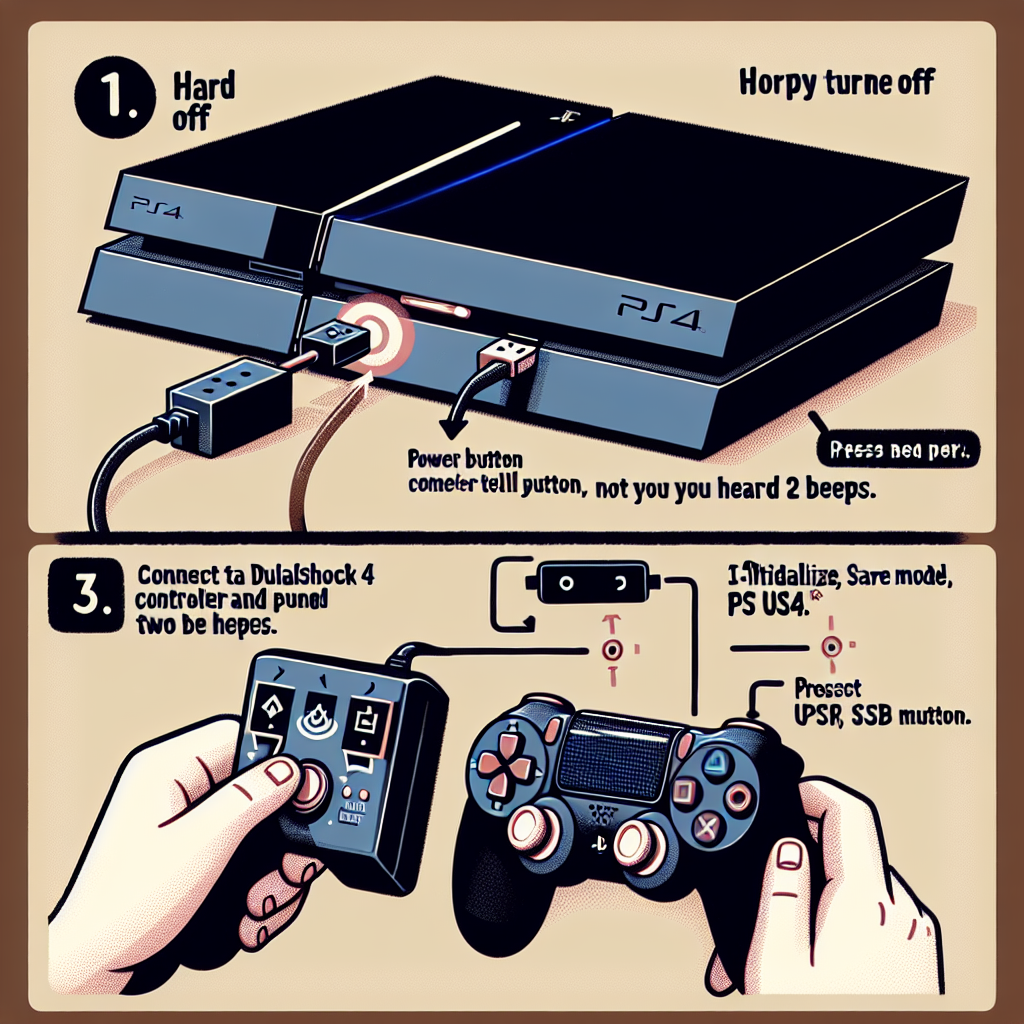Learn the importance of hard resetting your PS4, follow safety precautions, and use our step-by-step guide to resolve common issues. Optimize your console with aftercare tips.Are you experiencing performance issues with your PS4? Is it freezing, lagging, or not functioning as it should? Sometimes, a hard reset can be the solution to these problems, allowing you to restore your console to its original state and resolve various issues. In this blog post, we will explore the reasons why a hard reset may be necessary, the safety precautions you should take before performing a hard reset, and a detailed step-by-step guide on how to hard reset your PS4. We will also discuss common issues that can be solved with a hard reset and provide tips for optimizing your PS4 post-reset. By the end of this post, you will have a comprehensive understanding of the hard reset process and be equipped to troubleshoot any issues you may be experiencing with your PS4.
Understanding the need for a hard reset
Many gamers have encountered system issues with their PS4 at some point, whether it’s freezing, lagging, or crashing. These problems can be frustrating and disruptive to your gaming experience. It’s important to understand that sometimes these issues can be resolved with a simple hard reset.
A hard reset is a powerful tool that can help clear temporary data and reset the system to its default settings. It can be a valuable troubleshooting method when your PS4 is experiencing software glitches or performance issues.
Some common signs that may indicate the need for a hard reset include the PS4 freezing or becoming unresponsive, games or applications crashing frequently, or the console running extremely slowly. If you’re encountering any of these issues, a hard reset may be the solution.
It’s important to note that while a hard reset can often resolve technical issues, it should be considered a last resort and not used as a first response to every problem. Understanding the specific circumstances that warrant a hard reset can help ensure that you’re using this tool effectively and responsibly.
Safety precautions before performing a hard reset
Before diving into the process of hard resetting your PS4, it’s important to take some safety precautions to ensure that you don’t encounter any issues during or after the reset.
First and foremost, make sure to back up all of your important data and game saves. Hard resetting your PS4 will erase all the data on the console, so backing up your files to an external storage device or the cloud is crucial to avoid losing any important information.
Next, ensure that your PlayStation 4 is fully charged or plugged into a power source. Performing a hard reset on a low-battery device can lead to unexpected shutdowns and potential hardware damage, so it’s best to have your console fully powered during the process.
Additionally, it’s recommended to disconnect any external devices, such as USB drives, headphones, or VR headsets, from your PS4 before initiating the hard reset. This can help prevent any potential conflicts or errors during the reset process.
Lastly, it’s important to follow the official guidelines provided by Sony for hard resetting your PS4. This ensures that you are performing the reset correctly and minimizing the risk of encountering any issues.
Step-by-step guide for hard resetting your PS4
When your PS4 is having issues and you’ve exhausted all other troubleshooting options, a hard reset may be necessary to solve the problem. It’s important to understand that hard resetting your PS4 will erase all data and restore it to its original factory settings. Therefore, it’s crucial to back up your important game saves and any other essential data before proceeding with the hard reset.
Before performing a hard reset on your PS4, make sure to turn it off completely and disconnect all cables from the system. This includes the power cable, HDMI, and any other connected cables. Once the system is completely powered off and disconnected, you can proceed with the hard reset process.
The next step is to press and hold the power button on the PS4 for at least 7 seconds. This will initiate the hard reset process, and you will hear a second beep indicating that the process has started. Keep holding the power button until you hear a third beep, then release it. The PS4 will boot up in Safe Mode, and you will be prompted to connect a DualShock 4 controller via USB and press the PS button.
Once you have successfully initiated the hard reset and your PS4 has booted up in Safe Mode, you will have several options to choose from. Select the Initialize PS4 option, which will erase all data from the system and restore it to its original factory settings. Follow the on-screen prompts to complete the hard reset process, and your PS4 will restart with the factory settings restored.
After the hard reset is complete, you can restore your backed-up game saves and data to your PS4. It’s important to note that the hard reset process may take some time, so be patient and allow the system to complete the process. Once the system has been reset, you can start fresh and troubleshoot any issues that may have been causing problems with your PS4.
Common issues that can be solved with a hard reset
Performing a hard reset on your PS4 can help resolve a variety of common issues that may arise during the course of using the console. These issues can range from software glitches to frozen screens, and a hard reset can often be the solution to these problems.
One common issue that can be solved with a hard reset is a slow or lagging system performance. Over time, the PS4’s system software and applications may become bogged down with unnecessary data, causing the system to run slower than usual. Performing a hard reset can clear out this excess data and help speed up the system’s performance.
Another issue that can be resolved with a hard reset is network connectivity problems. If you’re experiencing issues with your PS4’s network connection, such as frequent disconnections or slow internet speeds, a hard reset can often fix these issues by refreshing the network settings and clearing out any software bugs that may be causing the problem.
System crashes and freezing are also common issues that can be addressed with a hard reset. If your PS4 is crashing frequently or getting stuck on a frozen screen, performing a hard reset can help clear out any software bugs or glitches that may be causing these issues, allowing the system to run smoothly again.
Audio and visual glitches are another set of common problems that can be resolved with a hard reset. If you’re experiencing issues with the audio or visual output on your PS4, such as distorted graphics or crackling sound, a hard reset can often resolve these issues by refreshing the system’s settings and clearing out any software bugs that may be causing the problem.
Aftercare: optimizing your PS4 post-hard reset
After performing a hard reset on your PS4, it’s essential to take some aftercare steps to ensure that your console is optimized for the best performance. This will help to resolve any lingering issues and ensure that your PS4 functions at its best.
Firstly, make sure to update the system software on your PS4. This is important as it will ensure that your console has the latest bug fixes and performance enhancements. To do this, simply go to the settings menu, select ‘system software update’ and follow the on-screen instructions.
Next, consider rebuilding the database on your PS4. This can help to improve the system performance by reorganizing the data on the hard drive. To do this, turn off your PS4, then press and hold the power button until the second beep. Connect your controller to the PS4 with a USB cable, select ‘rebuild database’ from the safe mode menu, and follow the prompts.
It’s also a good idea to clean your PS4 post-hard reset. Dust and debris can accumulate inside the console, affecting its performance. Use compressed air to gently blow out any dust from the vents and ports of your PS4 to keep it running smoothly.
Finally, consider restoring your game data and saves from the cloud or an external storage device. This can help to ensure that all your game progress and settings are back to normal after the hard reset.
Frequently Asked Questions
What is a hard reset on PS4?
A hard reset on PS4 refers to the process of restoring the console to its original factory settings, removing all data and restoring it to its original state.
Why would I need to hard reset my PS4?
You may need to hard reset your PS4 if you are experiencing software issues, performance issues, or if you are planning to sell or trade in the console.
How do I perform a hard reset on my PS4?
To perform a hard reset on your PS4, turn off the console, then hold down the power button until you hear two beeps, which indicates that the console is entering Safe Mode. From there, you can select the option to initialize the PS4, which will perform a hard reset.
Will a hard reset delete all my data on PS4?
Yes, a hard reset will delete all data on your PS4 including games, apps, saves, and settings. It is important to back up any important data before performing a hard reset.
What should I do after performing a hard reset on my PS4?
After performing a hard reset, you will need to set up your PS4 again as if it were brand new. You will need to go through the initial setup process, sign in to your PlayStation Network account, and reinstall any games or apps.
Are there any alternatives to a hard reset for troubleshooting PS4 issues?
Yes, there are alternatives such as rebuilding the PS4 database, initializing the PS4 without deleting data, or restoring the system software. These options may help resolve issues without deleting all data.
Can a hard reset fix all PS4 problems?
While a hard reset can resolve many software and performance issues on the PS4, it may not fix hardware issues. If you are still experiencing problems after a hard reset, it may be necessary to seek professional repair or replacement.