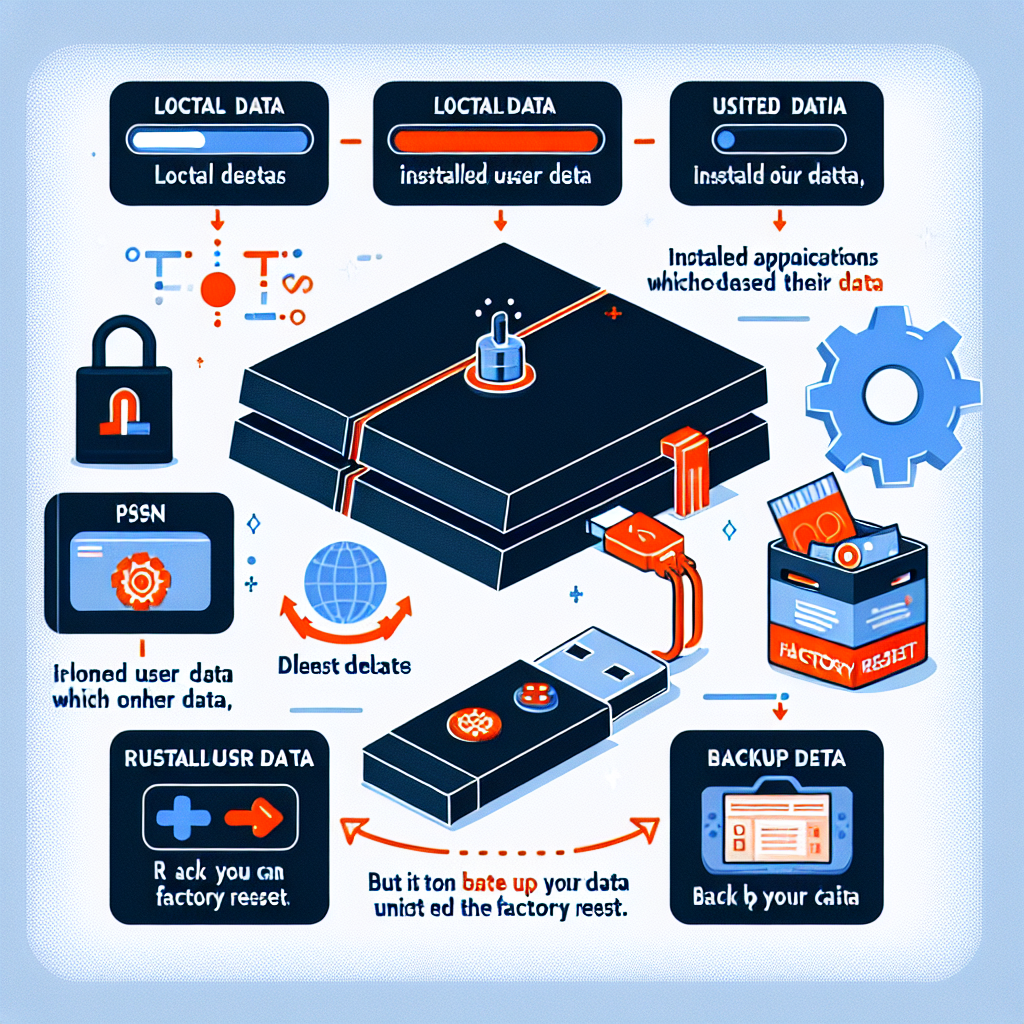Learn about the impact of factory reset on PSN account, steps to perform it, backing up PSN data, and reconnecting PSN after the reset.Are you considering performing a factory reset on your PS4 but feeling unsure about its impact on your PSN account? Rest assured, in this blog post, we will be diving into the details of what a factory reset on your PS4 entails and how it may affect your PSN account. From understanding the process of a factory reset to the steps to perform it, we will cover everything you need to know. Additionally, we will discuss the impact of a factory reset on your PSN account and provide tips on backing up your PSN data before proceeding with the reset. We will also guide you through the process of reconnecting your PSN account after a factory reset. By the end of this post, you will have a clear understanding of the implications of a factory reset on your PSN account and be well-prepared to make an informed decision. Let’s dive in!
Understanding Factory Reset on PS4
Factory reset on PS4 is a process that restores the console to its original settings, effectively erasing all the data and settings that were previously stored. This includes game saves, downloaded games, and any user preferences that were set up on the system.
When performing a factory reset on your PS4, it’s important to understand that all of your PSN account information will be deleted from the console. This means that you will need to sign in again with your PSN credentials after the reset is complete.
It’s also worth noting that a factory reset will not affect your PSN account itself. Your account will still exist, and any purchased games or subscriptions will remain intact. However, any data that was stored locally on the console will be lost.
Before initiating a factory reset, it’s advisable to back up any important data from your PSN account, such as game saves or screenshots. This can be done by transferring the data to an external storage device or uploading it to the PlayStation cloud.
Overall, understanding the implications of a factory reset on your PS4 is essential in order to make an informed decision about performing the reset and taking the necessary precautions to prevent data loss.
Steps to Perform a Factory Reset
Performing a factory reset on your PS4 is a simple process, but it’s important to follow the steps carefully to avoid losing any important data or causing damage to your console. To start, go to the Settings menu on your PS4 and select Initialization. From there, choose Restore Default Settings and then follow the on-screen prompts to confirm your selection.
Next, your PS4 will begin the reset process, which may take some time depending on the amount of data stored on your console. It’s important to note that performing a factory reset will erase all data on the system, including game saves, settings, and user profiles. Therefore, it’s crucial to back up any important data before proceeding with the reset.
Once the reset is complete, your PS4 will restart and prompt you to set up the console as if it were brand new. You’ll need to go through the initial setup process, including connecting to your Wi-Fi network, signing into your PlayStation Network (PSN) account, and re-installing any games or apps that were previously downloaded.
It’s also worth noting that performing a factory reset does not delete your PSN account, but it will remove the account from the console. This means that you will need to sign back into your PSN account after the reset is complete. Additionally, any previously purchased content or saved information from your PSN account will still be available to you once you sign back in.
Overall, performing a factory reset on your PS4 is a relatively straightforward process, but it’s important to take the necessary precautions to avoid losing any important data. By following these steps carefully, you can ensure that your console is reset properly without any negative impacts on your PSN account or other important information.
Impact of Factory Reset on PSN Account
Performing a factory reset on your PS4 can have various impacts on your PSN account. When you factory reset your PS4, all the data on the console is erased, including any login information for your PSN account. This means that you will need to sign in to your PSN account again after the reset is complete. It is important to note that performing a factory reset will not delete your PSN account, but it will remove all the data associated with the account from the console.
Additionally, any game saves, trophies, and other data that is not backed up to the cloud will be lost during the factory reset. This means that you will need to re-download any games and DLC, and you may need to start your games from the beginning if you do not have backups of your save files. It is important to consider these impacts before performing a factory reset, especially if you have valuable data on your PS4.
Another impact of performing a factory reset on your PS4 is that your console will no longer be the primary console for your PSN account. This means that you will need to set your console as the primary again after the reset. If you do not do this, you may encounter issues with accessing your game content and other features associated with your PSN account.
In order to minimize the impact of a factory reset on your PSN account, it is recommended to regularly back up your game saves and other important data to the cloud or an external storage device. This will ensure that you can easily restore your data after performing a factory reset, and it will help to prevent any data loss.
In conclusion, performing a factory reset on your PS4 can have several impacts on your PSN account, including the loss of data, the need to re-download games and set your console as the primary again. It is important to carefully consider these impacts before deciding to perform a factory reset, and to take steps to minimize the impact on your PSN account by backing up your data regularly.
Backing Up PSN Data Before Reset
Before performing a factory reset on your PS4, it is important to back up your PSN data to avoid losing any important information. This process will ensure that you can easily restore your PSN account and all of your saved data after completing the reset.
One way to back up your PSN data is to use the cloud storage feature that is available with a PS Plus membership. By uploading your game saves, settings, and other data to the cloud, you can then download it again after the reset is complete.
Another option is to use an external storage device, such as a USB flash drive, to manually back up your PSN data. This can be done by navigating to the settings menu on your PS4 and selecting the option to back up data to an external storage device.
It is essential to ensure that all of your important data is backed up before proceeding with a factory reset, as this process will erase all data on the console and restore it to its original settings.
By taking the time to back up your PSN data before performing a factory reset, you can avoid losing any important information and ensure a smooth transition back to your previous settings after the reset is complete.
Reconnecting PSN After Factory Reset
After performing a factory reset on your PS4, you may need to reconnect your PSN account to access online features and game content. Reconnecting your PSN account is a simple process that ensures you can continue to enjoy all the benefits of your PlayStation Network membership.
First, power on your PS4 and connect it to the internet. Once connected, go to the Settings menu and select Account Management. From there, choose Sign In and enter your PSN account email and password. After successfully signing in, you’ll be able to access your PSN account and all associated features.
If you encounter any issues with signing in after the factory reset, you may need to verify your account or reset your password. Visit the official PlayStation website or contact customer support for assistance with account verification or password recovery.
It’s important to note that performing a factory reset on your PS4 does not delete your PSN account. Your account information and purchased content are still associated with your PSN account, even after a factory reset. Simply reconnecting your account will restore access to all your previously purchased games, DLC, and saved data.
In conclusion, reconnecting your PSN account after a factory reset is a straightforward process that allows you to regain access to your online content and gaming features. By following the simple steps outlined above, you can quickly and easily reconnect your PSN account and continue enjoying all the benefits of your PlayStation Network membership.
Frequently Asked Questions
What happens to my PSN account after factory reset on PS4?
After performing a factory reset on your PS4, your PSN account remains intact. You will need to sign in again with your username and password.
Will my game purchases be deleted after factory reset on PS4?
No, your game purchases linked to your PSN account will not be deleted. You can redownload your purchased games after signing in again.
Does factory reset on PS4 remove my saved game data?
Yes, performing a factory reset on your PS4 will delete all locally saved data, including game progress and settings. Be sure to back up your data before doing a factory reset.
Can I restore my PS4 to factory settings without deleting my PSN account?
Yes, you can perform a factory reset on your PS4 while retaining your PSN account. This will erase all local data but keep your account signed in.
Will my PSN subscription be affected by a factory reset on PS4?
Your PSN subscription status will not be affected by a factory reset. You will still have access to the same subscription benefits after signing in again.
How to backup my PS4 data before performing a factory reset?
You can back up your PS4 data to an external USB storage device or to the cloud using PlayStation Plus subscription. This will allow you to restore your data after the factory reset.
Is factory reset on PS4 the same as initializing the console?
Yes, factory reset and initializing the PS4 are often used interchangeably. Both processes result in erasing all local data and restoring the console to its original settings.