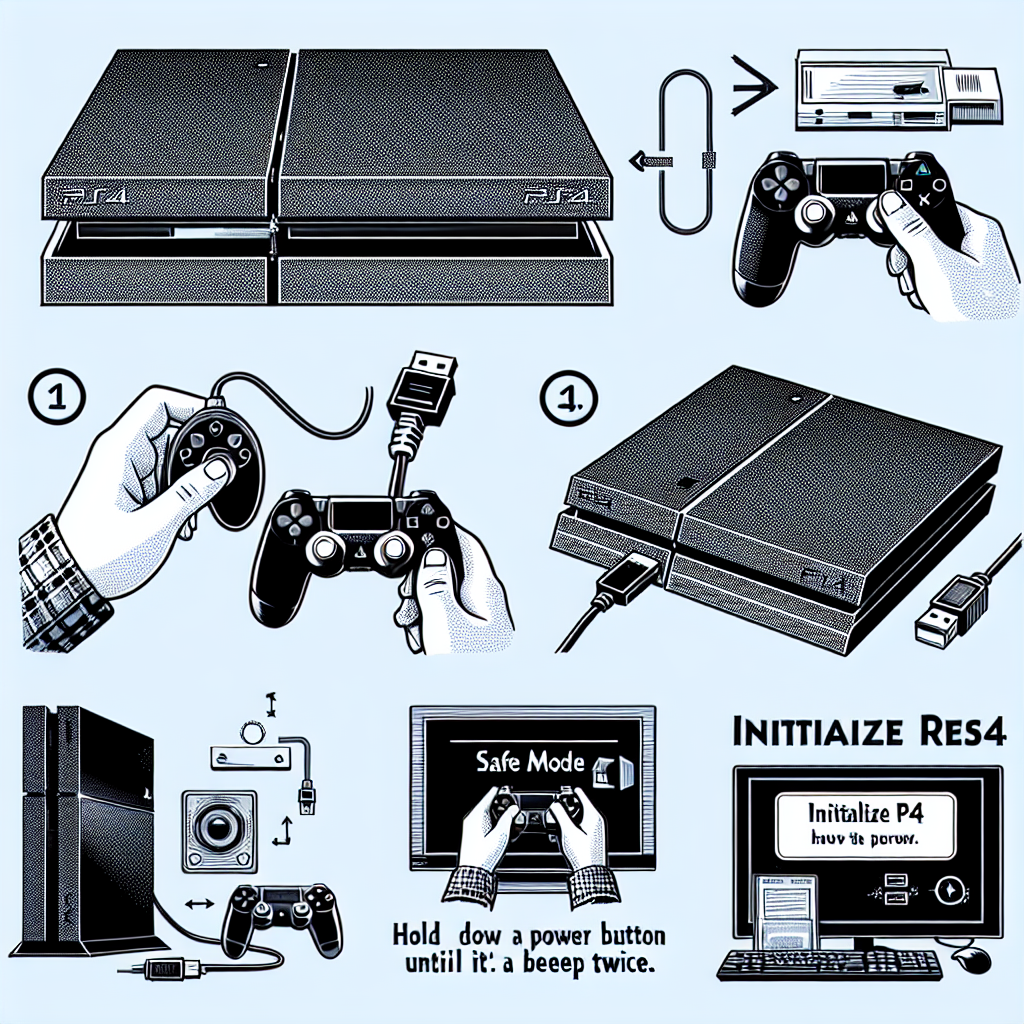Learn what a hard reset is and how to perform a hard reset on your PS4 with our step-by-step guide. Find out its effects and precautions.The PlayStation 4, or PS4, is a popular gaming console that can sometimes encounter technical issues. One common solution to troubleshoot these problems is by performing a hard reset. But what exactly is a hard reset? And more importantly, how can you do it without causing any further damage to your console? In this blog post, we will explore the ins and outs of hard resetting a PS4. From understanding what a hard reset entails to providing a step-by-step guide on how to perform one, we’ve got you covered. Additionally, we’ll discuss the potential effects of a hard reset on your PS4 and highlight some precautions that you should take before attempting one. So, if you’re at a loss on how to deal with a malfunctioning PS4, keep reading to find out if a hard reset could be the solution you’ve been looking for.
What is a hard reset?
A hard reset is a method used to restore a device to its original state, effectively erasing all the data and settings. When applied to a gaming console like the PS4, a hard reset will wipe out everything and revert the system back to its factory settings. This can be useful in situations where the console is not functioning properly and a simple restart or soft reset does not solve the issue.
Performing a hard reset on a PS4 involves completely formatting the internal storage and reinstalling the system software, essentially giving the console a fresh start. It is important to note that a hard reset should be approached with caution, as it will result in the loss of all data, including game saves, user profiles, and any installed applications.
To initiate a hard reset on a PS4, you will need to access the system’s Safe Mode and follow the specific instructions provided by the manufacturer. It is recommended to back up any important data before proceeding with a hard reset to prevent permanent loss of information.
While a hard reset can be an effective solution for resolving certain issues with a PS4, it should be considered a last resort and only used when all other troubleshooting methods have been exhausted. Additionally, it is crucial to be aware of the consequences of performing a hard reset and to take the necessary precautions to safeguard valuable data.
How to hard reset a PS4
How to hard reset a PS4
Before you decide to hard reset your PS4, it’s important to understand what this actually means. Performing a hard reset on your PS4 means restoring it to its original factory settings, essentially wiping all data and settings from the console. This can be useful if you’re experiencing issues with your PS4, such as frequent crashes or freezing, and you’ve exhausted all other troubleshooting options.
To perform a hard reset on your PS4, you can follow these steps:
- First, power off your PS4 completely by holding down the power button for at least 7 seconds until you hear two beeps.
- Next, disconnect the power cable from the back of the console to ensure it is completely powered off.
- After waiting for a few minutes, reconnect the power cable and turn on your PS4 by pressing the power button.
- Once your PS4 is powered on, press and hold the power button again until you hear a second set of beeps, indicating that the console is booting up in Safe Mode.
- From the Safe Mode menu, select the option to “Initialize PS4” which will begin the process of hard resetting your console.
It’s important to note that performing a hard reset on your PS4 will erase all data and settings from the console, so it’s crucial to back up any important files or game saves before proceeding with this process. Additionally, you may need to reinstall system updates and re-download any games or apps after the hard reset is complete.
Once the hard reset is complete, your PS4 should be restored to its original factory settings, hopefully resolving any issues that you were experiencing. However, if the problems persist, you may need to contact Sony support for further assistance.
Step-by-step guide to hard reset
Step-by-step guide to hard reset
Hard resetting a PS4 can be a useful solution when you are experiencing technical issues with your console. It can help to resolve issues such as freezing, lagging, or connectivity problems. Before performing a hard reset, it’s important to understand the process and follow the steps carefully to avoid any potential data loss or damage to your console.
First, it’s important to note that a hard reset will restore your PS4 to its original factory settings, which means all data and settings will be erased. This includes game saves, account information, and any personal settings. Therefore, it’s crucial to back up any important data before proceeding with a hard reset.
To initiate a hard reset on your PS4, start by turning off the console completely. Once it’s powered down, press and hold the power button for at least 7 seconds. You will hear a second beep indicating that the console is entering Safe Mode. Connect your controller to the USB port and select the Initialize PS4 option from the menu. Follow the on-screen prompts to confirm the hard reset.
It’s important to be patient during this process, as it may take some time for the reset to complete. Once it’s finished, the PS4 will restart and you will need to go through the initial setup again, including signing into your PlayStation Network account and configuring system settings.
After the hard reset is complete, you can restore your backed-up data to the console. This will help to recover your game saves, account information, and personal settings. It’s recommended to regularly back up your PS4 data to avoid any potential loss in the future.
| Benefits of hard resetting a PS4 | Precautions before hard resetting |
|---|---|
|
|
|
|
Effects of hard resetting a PS4
Effects of Hard Resetting a PS4
Effects of Hard Resetting a PS4
Hard resetting a PS4 can have a number of effects on the system and on your data. When you hard reset a PS4, it means you are restoring it to its original factory settings. This means that all the data stored on the PS4, including games, saves, and settings, will be erased. It also means that any software bugs or issues that may have been affecting the system will be wiped clean, which can be both beneficial and detrimental.
One effect of hard resetting a PS4 is that it can fix any software issues or bugs that may have been causing the system to malfunction. If your PS4 has been experiencing freezing, crashing, or other performance issues, a hard reset can potentially resolve these problems by clearing out any corrupted data or settings that may be causing the issues.
However, it’s important to note that hard resetting a PS4 also means that you will lose all of your data and settings. This means that any games or apps you have installed, as well as any save data or custom settings, will be erased. This can be a major inconvenience if you have a large library of games or if you have spent a lot of time customizing your settings and preferences.
Another potential effect of hard resetting a PS4 is that it can help to improve the overall performance and speed of the system. By wiping the system clean and starting fresh, you may find that your PS4 runs faster and more smoothly after a hard reset. This can be particularly beneficial if you have been experiencing slow performance or lag while using the PS4.
Ultimately, the effects of hard resetting a PS4 will depend on the specific issues you have been experiencing and whether or not you are willing to lose all of your data and settings in order to potentially resolve those issues. Before deciding to hard reset your PS4, it’s important to consider the potential effects and weigh the pros and cons to determine if it’s the right solution for your individual situation.
Precautions before hard resetting
Before you perform a hard reset on your PS4, it’s important to take some precautions to avoid any potential issues. Firstly, make sure to backup all your important data and saved games to an external storage device or to the cloud. This is crucial as a hard reset will erase all data on your PS4, and you don’t want to lose anything valuable.
Another precaution to take is to ensure that your PS4 is fully charged or plugged into a power source. Performing a hard reset while your console is low on battery can lead to corruption of the system software, which can be a major headache to fix.
It’s also a good idea to disconnect any external devices, such as USB drives or external hard drives, from your PS4 before initiating a hard reset. This will prevent any potential conflicts or data loss during the reset process.
Lastly, double check that you’re following the correct steps for hard resetting your PS4. Make sure to refer to the official PlayStation support website or user manual for specific instructions for your console model. Following the correct procedure will minimize the risk of any errors or complications during the hard reset.
Frequently Asked Questions
What is a hard reset?
A hard reset, also known as a factory reset, refers to the process of restoring a device to its original manufacturer settings, effectively wiping all data and settings from the device.
Can you hard reset a PS4?
Yes, you can hard reset a PS4 by holding down the power button for at least 7 seconds until you hear a second beep and the console powers off. This will initiate the hard reset process.
Will hard resetting my PS4 delete all my data?
Yes, performing a hard reset on your PS4 will erase all data including games, saves, settings, and user information. It is important to back up any important data before proceeding with a hard reset.
When should I consider hard resetting my PS4?
Hard resetting your PS4 is a last resort troubleshooting step, and should only be considered if you are experiencing serious system issues that cannot be resolved through other means such as software updates or rest mode.
Can I undo a hard reset on my PS4?
No, once a hard reset is performed on a PS4, the data is permanently erased and cannot be undone. Be sure to consider this before proceeding with the hard reset.
Will hard resetting my PS4 fix performance issues?
Hard resetting the PS4 can help resolve certain performance issues, especially if they are caused by software bugs or corrupt data. However, it is not guaranteed to fix all performance problems and should be used cautiously.
Is hard resetting the same as rebuilding the PS4 database?
No, hard resetting the PS4 and rebuilding the database are two different processes. Rebuilding the database can help resolve issues related to system performance and is less invasive than a hard reset, as it does not erase all data from the console.