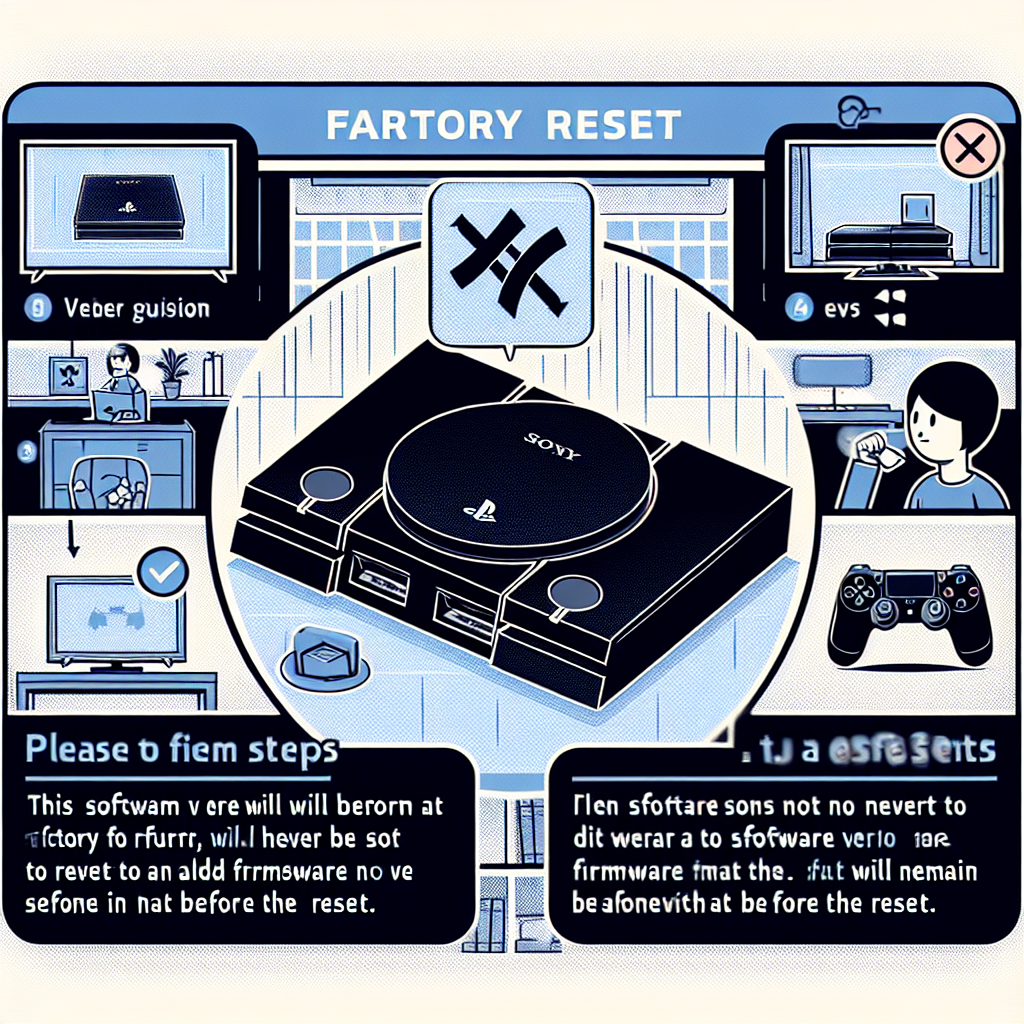Learn how to factory reset your PS4 and downgrade to old firmware. Understand the effects on firmware and important considerations before resetting.Are you considering performing a factory reset on your PS4 but aren’t sure if it will revert to the old firmware? Many gamers have asked this question, and finding a definitive answer can be tricky. In this blog post, we’ll explore the process of performing a factory reset on a PS4 and whether it will revert to an older firmware version. We’ll also discuss the steps to factory reset a PS4, the potential effects on the firmware, and whether it’s possible to downgrade the firmware after a reset. Additionally, we’ll cover important considerations to keep in mind before resetting your PS4. So, if you’re curious about the implications of a factory reset on your PS4’s firmware, keep reading to find out more.
What is factory reset on PS4?
Factory reset on PS4 is a process of restoring the system to its original state, as if it just came out of the box from the manufacturer. This means that all data, settings, and accounts on the console will be erased, and the system software will be reinstalled. It is a way to troubleshoot and resolve issues with the console, or to prepare it for sale or transfer to another user.
When you perform a factory reset on PS4, it essentially wipes the hard drive clean and removes all personal data. It also deactivates the PS4 as your primary console, which can be useful if you are planning to sell or give away the console. It is important to note that performing a factory reset on PS4 will result in the loss of all saved data, including game progress, screenshots, and videos.
Before initiating a factory reset on PS4, it is crucial to back up any important data to an external storage device, such as a USB drive or online cloud storage. This will ensure that you do not lose any important files or game saves during the reset process. Once the factory reset on PS4 has been completed, you can then restore your backed-up data to the console.
In some cases, a factory reset on PS4 may be necessary to resolve issues such as system errors, glitches, or performance problems. By returning the console to its original state, you can often eliminate software-related issues that may be causing the system to malfunction. However, it is important to note that a factory reset on PS4 should be considered a last resort, as it will erase all data and settings from the console.
Steps to factory reset a PS4
Factory resetting your PS4 is a process that can be helpful in various situations, such as if you are experiencing issues with your console or if you are planning to sell or give it away. Before you proceed with the factory reset, it’s important to back up any data that you want to keep, such as game saves, screenshots, and videos. This will ensure that you don’t lose any important information during the reset.
Once you have backed up your data, you can proceed with the factory reset by following these steps:
- Turn off your PS4 completely by holding down the power button for at least 7 seconds until you hear a second beep.
- Connect a DualShock 4 controller to the console using a USB cable.
- Press and hold the power button again for at least 7 seconds, until you hear a second beep. This will boot your PS4 into Safe Mode.
- Once in Safe Mode, scroll down and select the Initialize PS4 (Reinstall System Software) option.
- Follow the on-screen instructions to complete the factory reset process.
It’s important to note that performing a factory reset will erase all data on your PS4, including games, user profiles, and any other content. After the reset, your PS4 will be restored to its original factory settings, so you will need to set it up again as if it were brand new.
By following these steps, you can effectively perform a factory reset on your PS4, helping to resolve any issues you may be experiencing or prepare the console for a new owner.
Effect of factory reset on firmware
When you perform a factory reset on your PS4, it will revert the system back to its original state. This means that all data, including settings, games, and user information, will be erased from the console. The firmware, which is the software that controls the basic functions of the PS4, will also be affected by the factory reset.
After a factory reset, the firmware on the PS4 will be restored to the version that was originally installed on the console. Any updates or changes made to the firmware since the initial setup will be removed, and the system will essentially be returned to its factory settings in terms of software.
It’s important to note that performing a factory reset on your PS4 will not necessarily downgrade the firmware to an older version. Instead, it will reset the firmware to its original state, which may or may not be the same as the current version available for the PS4.
If you are looking to revert to an older firmware version on your PS4, a factory reset may not be the most effective method to achieve this. You may need to explore other options or seek guidance from Sony or a professional technician to safely downgrade the firmware on your PS4.
Before initiating a factory reset on your PS4, it’s essential to consider the potential impact on the firmware. Make sure you understand the implications and consequences of resetting the firmware to its default state, and proceed with caution to avoid any unexpected complications with the system software.
Downgrading firmware after factory reset
Downgrading firmware after a factory reset on your PS4 may be necessary if you encounter issues with the new firmware version or if you simply prefer using an older version. However, it’s important to note that downgrading firmware is not officially supported by Sony, and it can potentially void your warranty. Therefore, it’s crucial to proceed with caution and consider the risks involved.
One method of downgrading firmware on the PS4 involves using a USB drive to install the older firmware version. You will need to download the specific firmware version you want to downgrade to from the official PlayStation website and save it onto the USB drive in a specific folder structure. Once you have the USB drive prepared, you can then initiate the firmware installation process on your PS4 by entering safe mode and selecting the Initialize PS4 option.
It’s important to be aware that downgrading firmware may result in the loss of data, including game saves, settings, and other user data. Therefore, it’s recommended to back up all important data before proceeding with the firmware downgrade. Additionally, it’s essential to follow the official instructions provided by Sony to minimize the risk of encountering issues during the downgrade process.
Before attempting to downgrade the firmware on your PS4, it’s advisable to research the potential consequences and weigh the benefits against the risks. Downgrading firmware can lead to compatibility issues with certain games and applications, as well as security vulnerabilities that may be present in older firmware versions. It’s crucial to thoroughly consider these factors before deciding to proceed with the downgrading process.
Considerations before resetting PS4
Considerations before resetting PS4
Before performing a factory reset on your PS4, there are several important considerations to keep in mind. This process will erase all data on the console, including game saves, settings, and downloaded content. It is important to back up any important data before proceeding with the reset.
Additionally, it is crucial to consider the reason for wanting to reset the PS4. If the console is experiencing technical issues, such as lag or crashing, there may be alternative solutions to explore before resorting to a factory reset. Checking for software updates and troubleshooting common issues can potentially resolve the problem without the need for a reset.
Another consideration is the impact of the reset on any active subscriptions or digital content. For example, if you have an active PlayStation Plus subscription, it is important to ensure that any saved data related to the subscription is backed up and that the subscription itself is safely transferred to the reset console.
It is also important to note that a factory reset may not necessarily resolve all issues with the console. In some cases, underlying hardware issues may be the cause of persistent problems. Before proceeding with a reset, it is advisable to seek professional assistance or guidance to rule out any potential hardware-related issues.
Ultimately, the decision to reset a PS4 should be made after careful consideration of the potential consequences and alternatives. By weighing the potential impact on data, subscriptions, and underlying issues, users can make an informed decision about whether a factory reset is the best course of action for their console.
Frequently Asked Questions
Why would someone want to factory reset a PS4 into old firmware?
Some users may want to reset their PS4 to an older firmware in order to access features or functionality that have been removed or modified in newer updates.
Is it possible to factory reset a PS4 into old firmware?
No, it is not possible to factory reset a PS4 into old firmware. Once the firmware has been updated, it cannot be downgraded through a factory reset.
What are the options for reverting to old firmware on a PS4?
The only way to revert to old firmware on a PS4 is if the user has previously saved a copy of the old firmware and manually installs it onto the console.
Can reverting to old firmware cause any issues with the PS4?
Reverting to old firmware can potentially cause compatibility issues with newer games and applications, and may also void the warranty or terms of service for the PS4.
What are the risks of attempting to revert to old firmware on a PS4?
The risks include bricking the PS4 (making it completely unusable), as well as potentially exposing the console to security vulnerabilities present in older firmware versions.
Are there any legal implications of reverting to old firmware on a PS4?
Reverting to old firmware may violate Sony’s terms of service, and could potentially result in consequences such as a ban from the PlayStation Network.
Is it recommended to attempt reverting to old firmware on a PS4?
It is generally not recommended to attempt reverting to old firmware on a PS4, as the potential risks and consequences outweigh the potential benefits.