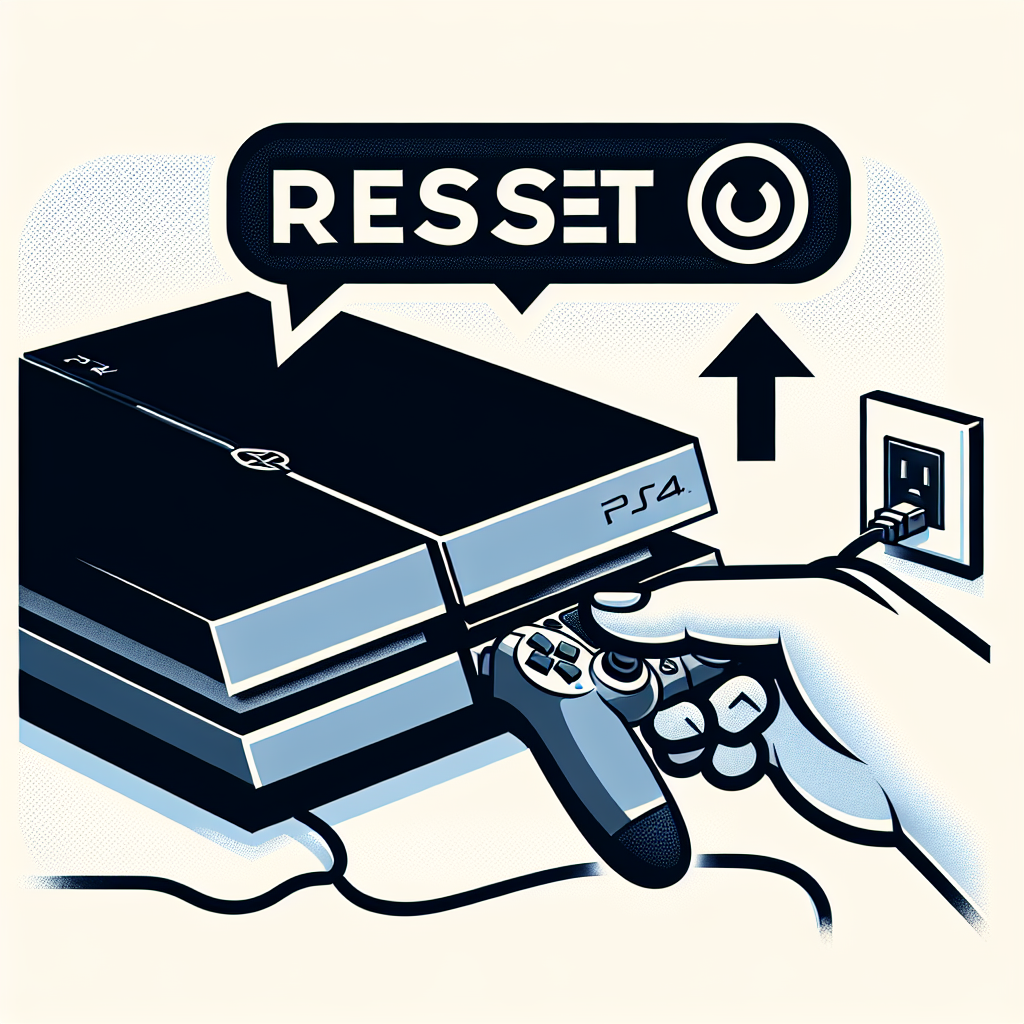Learn how to reset your PS4, understand the effects and common issues post-reset, and how to back up your data beforehand.Are you contemplating resetting your PS4 but unsure of the process and its implications? This blog post aims to provide you with a comprehensive guide on resetting your PS4 console. From understanding the concept of resetting a PS4 to the steps involved in the process, we will cover it all. Additionally, we will delve into the effects of resetting a PS4 and discuss the importance of backing up your data before proceeding with the reset. Furthermore, we will address the common issues that may arise post-PS4 reset, offering solutions to mitigate any potential problems. By the end of this post, you will have a clear understanding of whether a PS4 can be reset, and the necessary precautions and steps to take in the process. So, if you’re ready to explore the world of PS4 resets, let’s dive in!
Understanding Resetting a PS4
When it comes to resetting a PS4, it’s important to understand the process and the reasons why it may be necessary. Resetting a PS4 essentially means restoring the console to its original factory settings, erasing all data and settings in the process. This can be useful in various scenarios, such as when the console is experiencing severe performance issues, software glitches, or when preparing to sell or give away the console.
One of the main reasons for resetting a PS4 is to troubleshoot and resolve persistent issues that may be affecting the performance and stability of the console. This can include freezing, crashing, or sluggishness in the system. By resetting the PS4, it can help to eliminate any corrupted data or software conflicts that may be causing these problems, allowing for a clean slate and a fresh start for the console.
It’s important to note that resetting a PS4 will result in the loss of all data and settings, including game saves, screenshots, and any downloaded content. As such, it’s crucial to back up any important data before proceeding with the reset process. Additionally, it’s important to understand that resetting a PS4 should be approached as a last resort, after attempting other troubleshooting methods such as rebuilding the database or restoring licenses.
Overall, understanding the process of resetting a PS4 and the potential benefits and drawbacks is important for any PS4 owner. By being aware of when and why a reset may be necessary, as well as the steps to take before and after the reset, it can help to ensure a smoother and more successful experience with the console.
Steps to Reset Your PS4
Steps to Reset Your PS4
Resetting your PS4 can be a useful solution for various issues such as performance slowdown, system errors, or before selling the console. Follow the steps below to reset your PS4 and restore it to its factory settings.
- Back up your data: Before initiating the reset process, it is important to back up your saved data, game files, and any other important information. You can do this by using an external hard drive or by saving your data to the cloud through a PlayStation Plus subscription.
- Access the Settings menu: Turn on your PS4 and select the Settings option from the main menu. Scroll down and choose the Initialization option.
- Initiate the reset: From the Initialization menu, select Initialize PS4 and then choose either Quick or Full initialization. The Quick option will only delete the data on the hard drive, while the Full option will erase all data and restore the PS4 to its original settings.
- Confirm the reset: After selecting the type of reset, the system will prompt you to confirm your decision. Follow the on-screen instructions to proceed with the reset.
- Wait for the process to complete: The reset process may take some time to finish, depending on the type of reset you chose and the amount of data on your PS4. Once the reset is complete, the system will restart, and you can set up your PS4 as a new console.
Following these steps will allow you to reset your PS4 and restore it to its original factory settings. Remember to back up your important data before initiating the reset to avoid losing any important files or game progress.
Effect of Resetting a PS4
When you choose to reset your PS4, it’s important to understand the potential impact it may have on your system. Resetting your PS4 can have a number of effects, both positive and negative. One of the most common effects of resetting a PS4 is the removal of all user data and settings from the console. This means that any games, apps, or personal files saved on the system will be erased, and the console will be restored to its factory settings.
Furthermore, resetting your PS4 can also help to resolve certain software or performance issues that may have been plaguing the system. If your PS4 is experiencing sluggish performance, frequent crashes, or other unexplained problems, a reset may be able to address these issues and improve the overall stability of the console.
However, it’s important to note that resetting a PS4 also comes with some potential drawbacks. For example, if you haven’t backed up your data before performing the reset, you may lose important saved games, progress, and personal files. Additionally, resetting your PS4 can be a time-consuming process, as you will need to re-download and reinstall any games, apps, or updates that were previously installed on the system.
In summary, the effect of resetting a PS4 can be significant, with both positive and negative consequences. Before deciding to reset your PS4, it’s important to carefully consider the potential impact on your data and settings, as well as the potential benefits of resolving any underlying software or performance issues. If you do choose to reset your PS4, be sure to back up your data beforehand and be prepared for the time and effort involved in restoring your system to its original state.
Backing Up Data Before Reset
Before resetting your PS4, it is crucial to back up all your data to ensure that you do not lose any important files or information.
One of the ways to do this is by using an external hard drive to transfer your game saves, screenshots, and videos. Simply plug in the external hard drive to your PS4, go to the Settings menu, select System, and then choose Backup and Restore. From there, you can easily transfer all your data to the external hard drive.
Another method is to utilize the PS Plus online storage service, which allows you to upload your game saves to the cloud. This can be done by going to the Settings menu, selecting Application Saved Data Management, and then choosing Saved Data in System Storage. From there, you can easily upload your game saves to the cloud for safekeeping.
It is important to ensure that you have backed up all your important data before proceeding with the reset, as it will give you peace of mind knowing that your files are safely stored elsewhere. Additionally, backing up your data will make the process of setting up your PS4 again much smoother and less stressful.
Common Issues Post-PS4 Reset
After resetting your PS4, you may encounter several common issues that can be frustrating to deal with. One common issue is the loss of saved game data. When you reset your PS4, all of your saved game data will be deleted, and if you did not back up your data beforehand, you will have to start your games from scratch. This can be particularly frustrating if you had made significant progress in a game and now have to start over.
Another common issue is the need to reconfigure your settings. Resetting your PS4 will restore it to its factory settings, meaning that you will need to go through the initial setup process again. This includes connecting to the internet, signing into your PlayStation Network account, and adjusting your display and sound settings. It can be time-consuming to go through this process, especially if you had customized your settings before the reset.
Furthermore, after resetting your PS4, you may experience performance issues. This can manifest as slower load times, laggy gameplay, or frequent crashes. These issues may occur because the reset process can sometimes lead to software glitches or conflicts that impact the overall performance of your PS4. In some cases, you may need to troubleshoot these performance issues or seek assistance from PlayStation support.
In addition, you may encounter difficulties reinstalling and updating games and apps. After resetting your PS4, you will need to reinstall all of your games and apps, and this process can sometimes be time-consuming. Furthermore, you may encounter errors or issues when trying to update your games and apps to their latest versions. This can be frustrating, especially if you are eager to play a specific game or use a particular app.
Overall, while resetting your PS4 can be a helpful troubleshooting step, it can also lead to common issues that you may need to address. By being aware of these potential issues and taking proactive steps to mitigate them, you can navigate the post-PS4 reset experience more effectively.
Frequently Asked Questions
How can I reset my PS4?
To reset your PS4, go to Settings > Initialization > Restore Default Settings. This will reset your PS4 to its original factory settings.
Will resetting my PS4 delete all my data?
Yes, resetting your PS4 will delete all the data and settings on the console. Make sure to back up any important files before performing a reset.
What should I do if my PS4 is frozen and won’t reset?
If your PS4 is unresponsive and won’t reset through the menu, you can try performing a hard reset by holding down the power button for at least 7 seconds until you hear a second beep.
Can I reset my PS4 without losing my game data?
If you want to keep your game data but reset the settings, you can choose the ‘Initialize PS4’ option instead of ‘Restore Default Settings’. This will allow you to keep your games and saved data.
What is the difference between ‘Restore Default Settings’ and ‘Initialize PS4’?
Restoring Default Settings will reset all settings on the PS4 without deleting any game data. Initializing the PS4 will delete all settings and data, so make sure to back up important information.
My PS4 is experiencing performance issues. Will a reset help?
A reset can sometimes help resolve performance issues on the PS4, especially if the system is overloaded with data or if there are software conflicts. It’s worth trying a reset if you’re experiencing problems.
I bought a used PS4. Should I reset it before using it?
It’s always a good idea to perform a reset on a used PS4 to clear out the previous owner’s data and settings. This will give you a fresh start with the console.