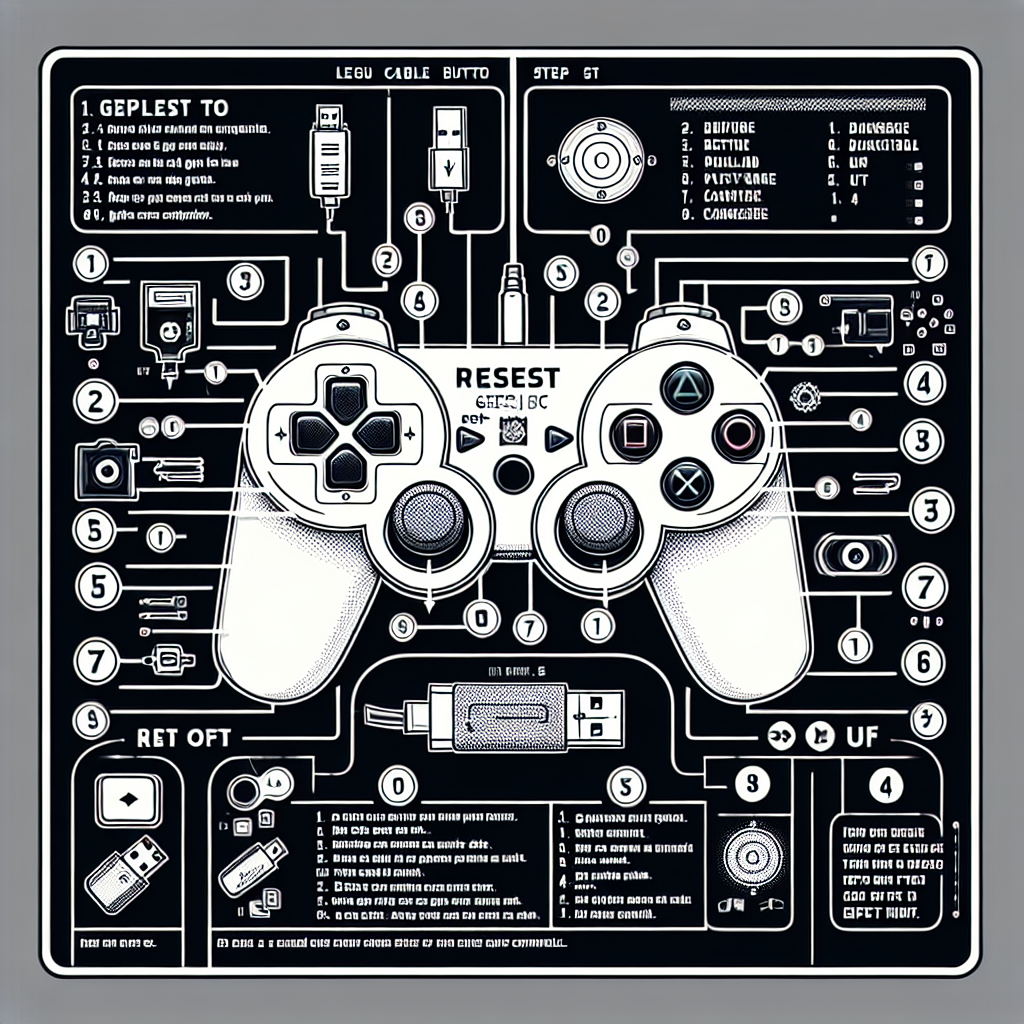Learn how to reset your Strike Pack for PS4 with our step-by-step guide and troubleshooting tips for common issues. Ensure optimal functionality today!Are you experiencing issues with your Strike Pack for PS4? Whether it’s not functioning properly or you simply want to reset it for a fresh start, understanding how to reset the Strike Pack is essential. In this blog post, we will delve into the process of resetting the Strike Pack for PS4, starting with an overview of what the Strike Pack is and why a reset may be necessary. We will then provide a detailed, step-by-step guide to resetting the device, followed by tips for testing the reset and ensuring proper functionality. Additionally, we will address common resetting issues and provide troubleshooting tips to help you overcome any challenges. By the end of this post, you will have the knowledge and confidence to effectively reset your Strike Pack for PS4 and optimize its performance.
Understanding the Strike Pack for PS4
The Strike Pack for PS4 is a unique gaming accessory that enhances the gaming experience for PlayStation 4 users. It is designed to give players the ability to customize their controller to suit their individual gaming style. Whether it’s adding extra buttons, adjusting trigger sensitivity, or programming macros, the Strike Pack provides a range of options to improve gameplay.
The Strike Pack is especially popular among competitive gamers who are looking for that extra edge in their performance. With the ability to remap buttons and create custom profiles, users can gain a competitive advantage in online multiplayer games. Additionally, the Strike Pack offers features such as rapid fire and auto-aim, further enhancing the gaming experience for users.
For gamers who want to take their PlayStation 4 gaming to the next level, the Strike Pack is a valuable tool that provides a wide range of customization options. From improving accuracy to increasing response time, the Strike Pack offers a level of versatility that can benefit gamers of all skill levels.
With the understanding of the capabilities and benefits of the Strike Pack, gamers can make informed decisions about whether this accessory is the right fit for their gaming needs. Whether it’s enhancing performance in competitive gaming or simply adding convenience to their gaming experience, the Strike Pack for PS4 is a valuable addition to any gamer’s arsenal.
Identifying the Need for a Reset
When using a Strike Pack for PS4, there may come a time when you encounter issues that require a reset. It’s important to be able to identify when a reset is necessary in order to maintain the functionality of the device. One key sign that a reset is needed is if the Strike Pack is not responding to button presses or if it is not performing as expected. Additionally, if the device is freezing or becoming unresponsive, a reset may be necessary to resolve these issues.
Another indicator that a reset is needed is if the Strike Pack is not recognizing the controller it is attached to. This can be frustrating for gamers who are trying to use the device, and a reset may be the solution to this problem. It’s important to pay attention to any abnormal behavior from the Strike Pack, as this could be a sign that a reset is needed to resolve the issue.
In some cases, a simple power cycle may not be enough to resolve the issues with the Strike Pack, and a reset may be required. This is why it’s important to be able to identify when a reset is needed in order to maintain the functionality of the device and have a seamless gaming experience.
Step-by-Step Guide to Resetting the Strike Pack
If you’re experiencing issues with your PS4 Strike Pack, a reset may be necessary to restore its functionality. Here’s a step-by-step guide to help you through the process:
1. Start by unplugging the Strike Pack from your PS4 controller. This will ensure that there is no power running to the device while you perform the reset.
2. Next, locate the reset button on the Strike Pack. It is typically a small hole on the device that can be pressed using a paperclip or similar thin object.
3. Press and hold the reset button for at least 10 seconds. This will clear any stored data and restore the Strike Pack to its default settings.
4. Once the reset is complete, plug the Strike Pack back into your PS4 controller and test its functionality. If the issues persist, you may need to contact technical support for further assistance.
Testing the Reset and Functionality
Testing the Reset and Functionality
When it comes to the Strike Pack for PS4, it’s important to not only know how to reset it but also to test its functionality afterwards. The reset process is a crucial step in troubleshooting any issues with the device, so it’s important to understand how to properly test the reset and ensure that the device is functioning as it should.
One way to test the reset and functionality of the Strike Pack is to try using it after the reset process has been completed. This can involve connecting it to your PS4 and testing the various buttons and features to see if they are working properly. You can also test the functionality of the device by using it in gameplay to see if it is responsive and accurate.
Another method to test the reset and functionality is to compare the performance of the Strike Pack before and after the reset. You can take note of any issues or malfunctions that were present before the reset and see if they have been resolved after the reset process has been completed. This can give you a clear indication of whether the reset was successful in addressing any issues with the device.
Furthermore, you can also refer to the user manual or online resources for troubleshooting tips and guidance on how to test the reset and functionality of the Strike Pack. This can provide you with specific instructions on what to look for and how to ensure that the device is functioning properly after the reset process has been completed.
In conclusion, testing the reset and functionality of the Strike Pack for PS4 is an important step in ensuring that the device is working as it should. By following the proper steps and guidelines for testing the reset, you can effectively troubleshoot any issues with the device and ensure that it is functioning at its best.
Troubleshooting Common Resetting Issues
When it comes to using the Strike Pack for PS4, there may be instances where you encounter common issues with resetting the device. One of the most common issues that users face is the pack not resetting properly, leading to functionality issues.
To troubleshoot this problem, firstly ensure that you are following the step-by-step guide to resetting the Strike Pack accurately. Double-check each step and make sure that you are not missing out on any crucial detail.
Another common issue that users face is the need for a reset due to technical glitches. In such cases, it is important to understand the need for a reset and follow the correct process to avoid encountering future problems.
If despite following the correct reset process, you are still experiencing issues, it may be necessary to troubleshoot common resetting issues using the table of known problems and solutions provided by the manufacturer. This can help resolve any persistent problems with resetting the Strike Pack for PS4.
Frequently Asked Questions
What is a Strike Pack for PS4?
A Strike Pack for PS4 is a controller mod that provides additional features such as paddle buttons for improved gameplay.
How do I reset my Strike Pack for PS4?
To reset your Strike Pack for PS4, connect it to your PC, open the Strike Max software, and choose the ‘Restore Defaults’ option.
What should I do if my Strike Pack for PS4 is not working properly?
If your Strike Pack for PS4 is not working properly, try resetting it first. If the issue persists, contact the manufacturer for support.
Can I use the Strike Pack for PS4 on other gaming consoles?
The compatibility of the Strike Pack for PS4 with other gaming consoles may vary. It is best to refer to the product specifications or contact the manufacturer for more information.
Are there any risks involved in resetting the Strike Pack for PS4?
Resetting the Strike Pack for PS4 should not pose any significant risks. However, it is important to follow the manufacturer’s instructions to avoid potential issues.
Is it possible to customize the settings of the Strike Pack for PS4 after resetting it?
Yes, you can customize the settings of the Strike Pack for PS4 after resetting it using the Strike Max software.
Where can I find tutorials on how to use the Strike Pack for PS4?
You can find tutorials on how to use the Strike Pack for PS4 on the manufacturer’s website, official social media channels, or gaming communities.