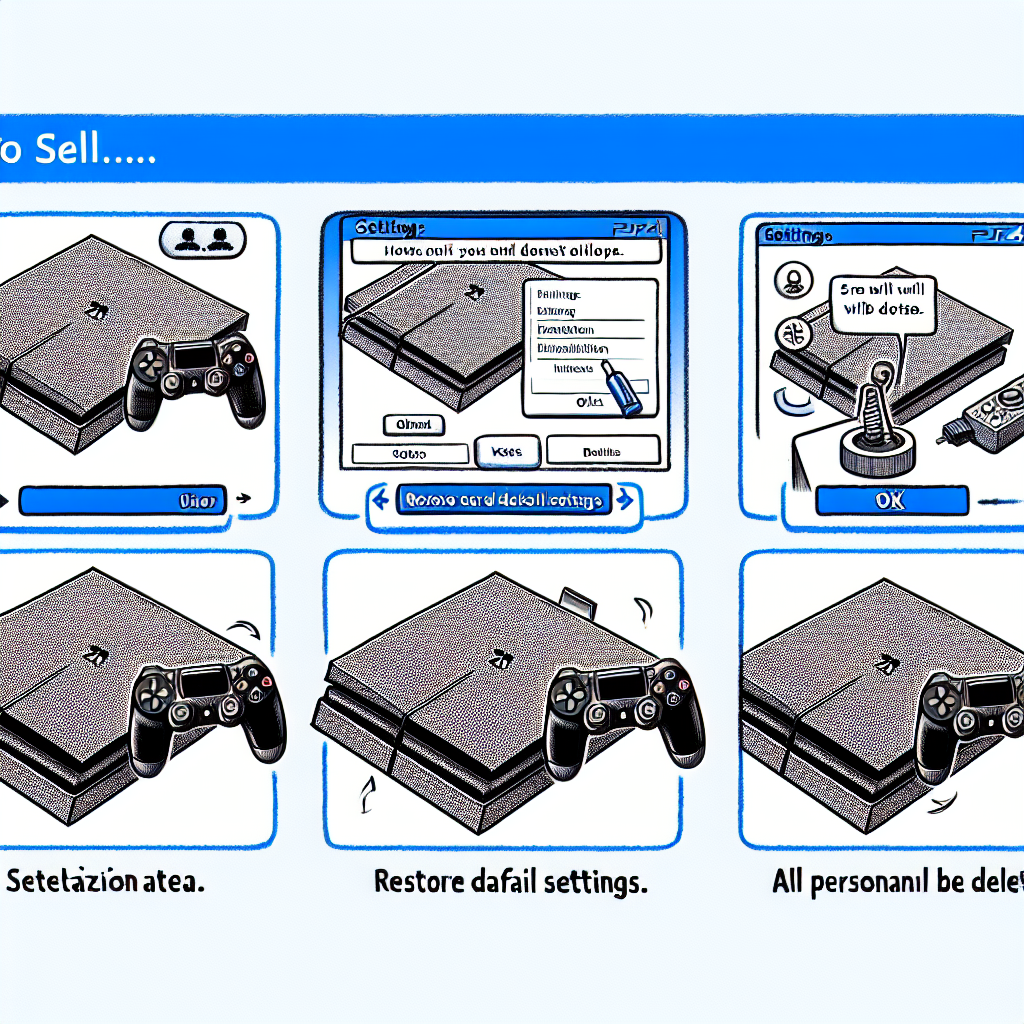Learn how to reset your PS4 before selling it. Back up your data, deactivate as primary, sign out of accounts, factory reset, and clean for a smooth sale.Are you thinking of selling your PS4? Before you do, there are a few important steps you need to take to ensure that your personal information is protected and that the new owner can enjoy a fresh start with their new console. In this blog post, we will guide you through the process of resetting your PS4 for sale, from backing up your data to cleaning and preparing the console for its new home. By following these steps, you can rest assured that your personal information is secure and that the new owner can begin using the PS4 with ease. So, let’s dive into the necessary steps for resetting your PS4 to sell.
Backing up your data
Before you proceed with resetting your PS4 for sale, it’s crucial to back up your data to ensure you don’t lose any important information. Start by connecting an external storage device to your PS4. Once connected, go to the Settings menu and select System. From there, navigate to Backup and Restore, then select the option to back up your data.
After initiating the backup process, ensure that you have enough space on your external storage device to accommodate all of your data. This may require deleting old files or transferring them to another device. Once the backup is complete, double-check to ensure that all of your important files, game saves, and settings have been successfully saved.
Remember to also consider backing up any screenshots or videos you may have captured during gameplay. These files are often overlooked but can hold sentimental value or be useful for future reference. By properly backing up your data, you can ensure a seamless transition to a new PS4 system without losing any crucial information.
It’s important to note that backing up your data may take some time, depending on the amount of content you have on your PS4. It’s best to initiate the backup process well in advance of when you plan to reset your PS4 for sale to allow for any unexpected delays or issues that may arise during the backup process.
Deactivating your PS4 as primary
Deactivating your PS4 as primary
Deactivating your PS4 as primary is an important step to take when preparing to sell your console. By deactivating your PS4 as the primary console, you can ensure that the new owner will have full access to all the features and benefits of the system. Additionally, it will disable any access to your personal information, including your account and payment details.
When deactivating your PS4 as the primary console, it’s important to note that you can only do this once every 6 months. This means that you should only deactivate your console when you are certain that you will no longer be using it as your primary system.
To deactivate your PS4 as primary, you will need to go to the Settings menu on your console. From there, you can select the Account Management option, followed by Activate as Your Primary PS4. You will then have the option to deactivate the console as your primary system. Once you have confirmed this action, your PS4 will no longer be registered as the primary console for your account.
It’s important to remember that deactivating your PS4 as primary will not delete any of your saved data or game progress. However, it will ensure that the new owner of the console will have full access to all the features and benefits of the system. This is an important step to take in order to protect your personal information and maintain the integrity of your account.
| Pros | Cons |
|---|---|
| Protects personal information | Can only be done once every 6 months |
| Ensures new owner has full access | Does not delete saved data |
By following these steps to deactivate your PS4 as the primary console, you can ensure a smooth and secure transition of ownership when selling your system. This will give the new owner peace of mind and protect your personal information, making it a win-win situation for all parties involved.
Signing out of accounts
Before selling your PS4, it’s important to make sure that you sign out of all your accounts to protect your personal information and data.
Step 1: Turn on your PS4 and go to the Settings menu.
Step 2: Select Account Management and then Sign Out.
Step 3: You will then be prompted to sign out of your account. Confirm the action and repeat the process for all accounts that are currently signed in.
Step 4: Once all accounts are signed out, you can proceed with other steps to prepare your PS4 for sale, such as backing up your data and factory resetting the console.
Factory resetting your PS4
When it comes to selling your PS4, it’s important to ensure that all of your personal data is completely wiped from the system. This not only protects your own privacy but also ensures that the new owner will have a clean slate to work with. Factory resetting your PS4 is the best way to achieve this and it’s a relatively simple process to do.
Firstly, make sure to back up any important data that you want to keep. This could include game saves, screenshots, and any other files that you want to transfer to a new system. Once you’ve done this, you can proceed with the reset.
To factory reset your PS4, go to the Settings menu and select Initialization. From there, you can choose to initialize the console and restore it to its original factory settings. Be aware that this process will delete all data on the system, so it’s crucial to have everything backed up beforehand.
After the reset is complete, your PS4 will be ready to sell. Just to be safe, it’s a good idea to double-check that all of your personal information has been removed. This includes signing out of any accounts, deactivating the PS4 as your primary console, and ensuring that no traces of your data remain.
By following these steps, you can ensure that your PS4 is ready to be sold without any lingering personal information. This will give peace of mind to both you and the new owner, and make for a smooth and worry-free transaction.
Cleaning and preparing for sale
When preparing to sell your PS4, it’s important to make sure it’s in the best possible condition. This means not only physically cleaning the console, but also taking the necessary steps to ensure that all of your personal data is removed.
First, you’ll want to start by physically cleaning the PS4. Use a soft, dry cloth to gently wipe down the exterior of the console, removing any dust or dirt that may have accumulated. Be sure to also clean the vents and ports, as these can easily become clogged with dust. You can use a can of compressed air to blow out any dust that may be trapped in these areas.
Next, it’s important to back up any data you want to keep. This could include game saves, screenshots, and other personal files. You can do this by either saving the data to an external hard drive, or by uploading it to the cloud. Once you’ve backed up your data, you can then deactivate your PS4 as the primary console. This will remove your account from the console, ensuring that the new owner won’t have access to your personal information.
After deactivating your PS4, you’ll want to sign out of all accounts and perform a factory reset. This will erase all of your data from the console, essentially restoring it to its original state. Once the reset is complete, your PS4 will be clean, empty, and ready to be sold to its new owner.
In summary, cleaning and preparing your PS4 for sale involves both physical cleaning and the removal of personal data. By following these steps, you can ensure that your PS4 is in the best possible condition for its new owner.
Frequently Asked Questions
Can I reset my PS4 to factory settings?
Yes, you can reset your PS4 to factory settings to prepare it for sale or to fix any issues.
What are the steps to reset a PS4 to factory settings?
To reset a PS4, go to Settings > Initialization > Initialize PS4 > Full initialization. This will erase all data on the console.
Will resetting my PS4 delete all my saved games?
Yes, resetting your PS4 to factory settings will delete all saved games, so make sure to back up any important data before doing so.
Can I remove my account from the PS4 without resetting it?
Yes, you can remove your account from the PS4 without resetting it. Simply go to Settings > Account Management > Activate as Your Primary PS4 > Deactivate.
Do I need to sign out of my PlayStation Network account before resetting?
It’s a good idea to sign out of your PlayStation Network account before resetting the PS4 to avoid any issues with the account in the future.
Can I sell my PS4 without resetting it?
While it’s possible to sell your PS4 without resetting it, doing so would mean the buyer gets access to all of your personal data and content, which is not recommended.
Is it safe to sell a reset PS4?
Yes, once you have reset your PS4 to factory settings, it is safe to sell. Just make sure to remove any physical stickers or labels with your personal information.