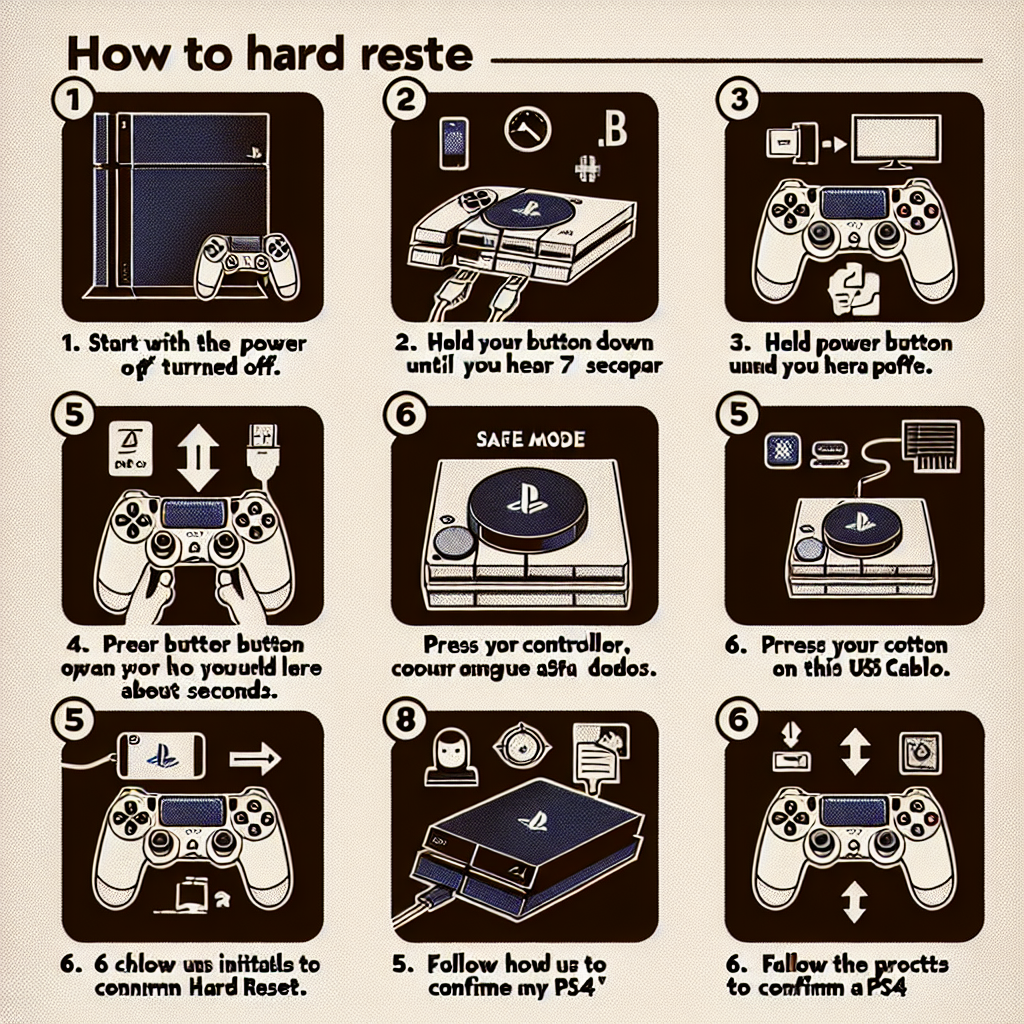Learn the benefits and risks of hard resetting your PS4 with our step-by-step guide. Ensure successful results with our helpful tips. Are you experiencing issues with your PS4 and need to perform a hard reset but don’t know where to start? Look no further! In this blog post, we will guide you through the process of hard resetting your PS4, providing you with valuable insights and tips to ensure a successful outcome.
First, we will provide a clear understanding of what a hard reset entails, including when and why it may be necessary. Then, we will walk you through a step-by-step guide on how to perform a hard reset on your PS4, ensuring that you can follow along easily.
Additionally, we will address any potential risks associated with hard resetting your PS4 and provide tips to minimize these risks. Finally, we will discuss the benefits of hard resetting your PS4, highlighting how it can improve the performance and functionality of your console.
By the end of this blog post, you will have all the information you need to confidently and effectively hard reset your PS4. Let’s get started!
Understanding PS4 Hard Reset
When it comes to troubleshooting issues with your PS4, a hard reset can often be a quick and effective solution. Hard reset refers to the process of restoring your PS4 to its original factory settings, essentially wiping all data and settings from the console. This can be useful in fixing various software glitches, freezes, or performance issues that may arise.
Before performing a hard reset, it’s important to understand the potential consequences and risks involved. Hard resetting your PS4 will result in the loss of all data, including game saves, screenshots, and any other personal files stored on the system. It’s essential to back up any important data before proceeding with a hard reset to avoid permanent loss.
It’s also important to note that a hard reset should be considered as a last resort when all other troubleshooting methods have failed. In some cases, there may be alternative solutions to address the issue without resorting to a hard reset, so it’s recommended to explore those options first.
Additionally, it’s essential to follow a step-by-step guide when performing a hard reset to ensure it is done correctly and safely. Improperly resetting the console can result in further damage or issues, so it’s crucial to understand the process thoroughly before proceeding.
Overall, understanding the purpose and implications of a hard reset is crucial for PS4 owners. Whether it’s to resolve technical issues or optimize performance, it’s important to weigh the potential risks and benefits before deciding to proceed with a hard reset.
Step-by-step Guide for Hard Reset
Before you perform a hard reset on your PS4, it’s important to understand the process and the potential risks involved. A hard reset should only be done as a last resort, when all other troubleshooting methods have failed to resolve the issue.
To perform a hard reset on your PS4, start by fully powering off the console. This means holding down the power button until the indicator light turns off. Once the console is fully powered off, unplug the power cable from the back of the console and wait for at least 30 seconds.
After 30 seconds have passed, plug the power cable back into the console and turn it on by pressing the power button. Hold the button down for at least 7 seconds, or until you hear a second beep. This will initiate the hard reset process, and the console will restart in safe mode.
Once the console has restarted, you will need to connect a controller via USB and select the Initialize PS4 option from the safe mode menu. Follow the on-screen prompts to complete the hard reset process, which will restore your PS4 to its factory settings.
It’s important to note that performing a hard reset will erase all data and settings from your PS4, so it’s crucial to back up any important files before proceeding. Additionally, there are potential risks involved with hard resetting your PS4, such as data loss and system instability. However, if done correctly, a hard reset can resolve many software issues and restore your PS4 to proper working condition.
Potential Risks of Hard Resetting
When it comes to hard resetting your PS4, there are some potential risks that you should be aware of. One of the main risks is the potential for data loss. If you haven’t backed up your data before performing a hard reset, you could end up losing important game saves, screenshots, and other files. It’s important to always backup your data before attempting a hard reset to avoid this risk.
Another potential risk of hard resetting your PS4 is causing hardware damage. If the reset process is interrupted or not done correctly, it could potentially cause damage to your console’s hardware. This could result in a need for costly repairs or even the need to replace your console altogether. It’s important to follow the proper steps and precautions to minimize the risk of hardware damage.
Additionally, hard resetting your PS4 can also lead to software issues. If the reset is not performed correctly, it could potentially corrupt system files or disrupt the operating system. This could lead to issues with game performance, network connectivity, and other software-related problems. It’s crucial to be cautious and seek professional help if you’re unsure about how to perform a hard reset.
Lastly, there is a risk of voiding your warranty by attempting a hard reset on your PS4. If the reset process leads to hardware damage or other issues, it could potentially void the manufacturer’s warranty on your console. This would mean that you would be responsible for covering the cost of any repairs or replacements needed.
Understanding these potential risks is key to making an informed decision about whether or not to hard reset your PS4. It’s important to weigh the potential benefits against these risks and to always proceed with caution.
Tips for Successful Hard Reset
Performing a hard reset on your PS4 can sometimes be a tricky process, but with the right tips and tricks, you can ensure that it is successful. One important tip for a successful hard reset is to make sure that your console is powered off completely before attempting the reset. This can help to prevent any potential issues with the reset process. Additionally, it’s important to back up any important data before performing a hard reset, as this can help to avoid any loss of data during the reset process.
Another tip for a successful hard reset is to follow the correct steps and procedures for your specific console model. Different models of PS4 may have slightly different reset processes, so it’s important to research and ensure that you are following the appropriate steps for your console. It’s also helpful to check for any updates or notifications from the manufacturer about the reset process, as this can provide additional guidance for a successful reset.
It’s also important to take note of any potential risks or warnings associated with performing a hard reset on your PS4. This can help to avoid any potential issues or complications that may arise during the reset process. By being aware of these risks, you can take the necessary precautions to ensure that the reset is successful and without any setbacks.
Lastly, it’s important to have patience and to allow the reset process to complete fully before attempting to use your console again. Rushing the process or interrupting it prematurely can lead to complications and potential issues. By following these tips, you can ensure that your hard reset is successful and without any major issues.
Benefits of Hard Resetting PS4
Hard resetting your PS4 console can offer several benefits that may help improve its performance and resolve certain issues. One of the main advantages of performing a hard reset is that it can help to clear the system cache and remove any temporary files that may be causing the console to run slowly or erratically. By doing so, you may notice a significant improvement in the overall speed and responsiveness of your PS4.
Additionally, a hard reset can also be an effective way to troubleshoot and fix various software glitches or bugs that may be affecting your console. This can be particularly helpful if you are experiencing frequent crashes, freezing, or other issues with your games or applications. By performing a hard reset, you can essentially give your PS4 a fresh start, allowing it to reinitialize and reload all of its system software, potentially resolving any underlying issues that may be causing problems.
Another important benefit of hard resetting your PS4 is that it can help to clear any corrupted data or settings that may be causing issues with your console. Over time, your system settings and files may become corrupted or damaged, which can lead to various problems with performance and functionality. By performing a hard reset, you can effectively wipe the slate clean and remove any corrupt files or settings, allowing your PS4 to operate more smoothly and efficiently.
Furthermore, hard resetting your PS4 can also be a useful way to prepare the console for a major software update or new game installation. By clearing the system cache and removing any lingering temporary files, you can ensure that your PS4 is ready to download and install new updates or games without any unnecessary issues or complications.
In conclusion, while a hard reset may seem like a drastic measure, it can actually offer several key benefits in terms of improving the performance, stability, and overall functionality of your PS4 console. Whether you are experiencing specific issues or simply want to give your console a fresh start, a hard reset can be a valuable tool for optimizing the performance of your PS4.
Frequently Asked Questions
What is a hard reset for PS4?
A hard reset, or factory reset, for the PS4 is a process that restores the console to its original settings, removing all data and settings.
When should I consider doing a hard reset on my PS4?
You should consider doing a hard reset on your PS4 if you’re experiencing persistent software issues, such as freezing or crashing, or if you plan to sell or give away your console.
How do I perform a hard reset on my PS4?
To perform a hard reset on your PS4, go to Settings > Initialization > Initialize PS4 > Full and follow the on-screen instructions.
Will a hard reset on my PS4 delete all my saved data?
Yes, a hard reset will delete all data on the PS4, including game saves, screenshots, and videos. Be sure to back up any important data before proceeding.
Can a hard reset fix software issues on my PS4?
Yes, a hard reset can often fix software issues on the PS4 by restoring the console to its original settings and clearing out any corrupt data.
How long does it take to complete a hard reset on the PS4?
The time it takes to complete a hard reset on the PS4 can vary, but it typically takes around 1-2 hours to initialize and reset the console.
Are there any risks associated with performing a hard reset on the PS4?
Performing a hard reset on the PS4 carries the risk of data loss, so be sure to back up any important data before proceeding. Additionally, make sure your console is fully charged and connected to a stable power source to avoid any potential issues during the reset process.