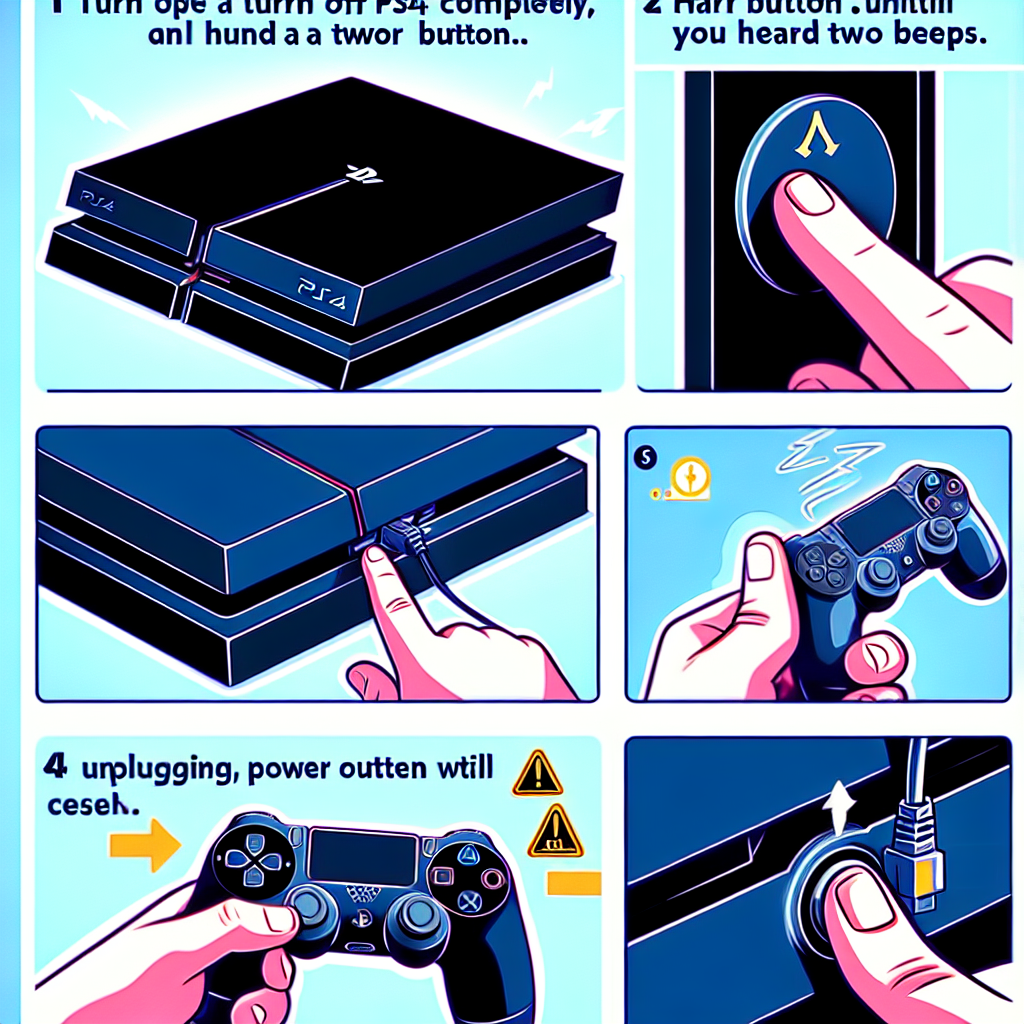Learn how to perform a hard reset on your PS4 step by step, including data backup and ensuring success. Prepare and understand the process.Are you experiencing issues with your PlayStation 4 and considering a hard reset? In this blog post, we will guide you through the process of performing a hard reset on your PS4. Whether you’re encountering software glitches or performance issues, a hard reset can often resolve these issues and give your PS4 a fresh start.
We will start by explaining the hard reset process, including what it entails and when it is necessary. Next, we will provide step-by-step instructions on how to prepare your PS4 for a hard reset, ensuring that you have everything in place before proceeding. Then, we will walk you through the actual process of performing a hard reset on your PS4, so you can follow along easily.
Additionally, we will emphasize the importance of backing up your data before initiating a hard reset, and we will offer tips on how to ensure that the process is successful. By the end of this post, you will feel confident in your ability to perform a hard reset on your PS4 and troubleshoot any issues effectively.
Understanding the hard reset process
When it comes to troubleshooting issues with your PS4, understanding the hard reset process is crucial. A hard reset, also known as a factory reset, is a process that restores the console to its original settings, effectively wiping out all data and settings. This can be a useful last resort when dealing with software glitches, freeze-ups, or other persistent issues.
During a hard reset, all user data, games, and settings will be permanently deleted from the console, so it’s important to understand the implications before proceeding. This can be an effective way to address issues that can’t be resolved through other troubleshooting methods, but it should be used as a last resort due to the data loss involved.
It’s important to note that a hard reset is different from a soft reset, or simply turning the console off and on again. A hard reset is a more drastic measure that should only be used when absolutely necessary.
Before proceeding with a hard reset, it’s crucial to ensure that all important data is backed up, as this process will wipe the console completely clean. That being said, understanding the hard reset process is important for any PS4 owner, as it can be a useful tool in resolving persistent software issues.
Preparing your PS4 for hard reset
Before you begin the hard reset process on your PS4, it’s important to take some necessary steps to prepare your console. One of the first things you should do is to ensure that your PS4 is connected to a stable power source to avoid any disruptions during the reset.
Additionally, make sure to back up any important data or game saves that you want to keep. This can be done by either using a USB storage device or by uploading your data to the cloud through a PlayStation Plus subscription.
Another important step is to deactivate your PS4 as the primary console for your PlayStation Network account. This can be done by navigating to the settings menu, selecting “Account Management”, then “Activate as Your Primary PS4”, and choosing to deactivate the console.
Lastly, it’s a good idea to gather any necessary cables or accessories that may be needed during the hard reset process, such as a DualShock 4 controller, HDMI cable, and a USB cable for connecting the controller to the console.
Performing the hard reset step by step
Performing the hard reset step by step
Performing a hard reset on your PS4 can be a useful solution when you are experiencing issues with your console. It is important to follow the process step by step in order to avoid causing any further damage to your device. Here, we will guide you through the process of performing a hard reset on your PS4.
Firstly, ensure that your PS4 is turned off. It is important to hold down the power button for at least seven seconds. This will start the system in safe mode.
Once the system is in safe mode, you will need to connect your controller to the PS4 using a USB cable. Scroll down to the ‘Initialize PS4’ option and press the ‘X’ button on the controller.
A message will appear asking if you want to initialize the PS4. Select ‘Yes’ and then press the ‘X’ button. The process will then begin, and the PS4 will be restored to its original factory settings.
It is important to note that performing a hard reset will delete all data on the PS4, so it is essential to back up any important data before starting the process.
| Steps | Description |
|---|---|
| 1 | Turn off the PS4 |
| 2 | Hold down the power button for seven seconds |
| 3 | Connect the controller and initialize PS4 in safe mode |
| 4 | Confirm the initialization process |
By following these steps, you can easily perform a hard reset on your PS4. Remember to ensure your important data is backed up before proceeding with the hard reset, and always double check to make sure the process was successful.
Ensuring data backup before hard reset
Before performing a hard reset on your PS4, it is crucial to ensure that all of your important data is backed up. This will prevent any loss of saved games, settings, or other information that you may want to keep.
One way to back up your data is by using the cloud storage feature available on PS4. This allows you to upload your saved games and other data to the PlayStation Network servers, keeping them safe and accessible from any PS4 console.
Another option is to use an external hard drive to create a backup of your PS4 data. Simply connect the hard drive to your console and follow the prompts in the Settings menu to transfer your saved games and other important files.
Make sure to also back up any captured screenshots or videos, as these can easily be lost during a hard reset. Taking the time to back up your data beforehand will give you peace of mind and ensure that you don’t lose anything important during the reset process.
Lastly, double-check that your backup was successful before proceeding with the hard reset. This will help to avoid any potential data loss and ensure that your PS4 is ready for the reset process.
Checking if the hard reset was successful
After performing a hard reset on your PS4, it is important to ensure that the process was successful. One of the first things you can check is whether the console is functioning properly after the reset. Power on the PS4 and navigate through the system menus to see if everything is working as it should. Look for any error messages or unusual behavior, such as freezing or crashing.
If the console seems to be working fine, the next step is to check the data that was previously causing issues. Verify if the games, apps, or files that were causing problems before the reset are now running smoothly. This can help confirm if the hard reset resolved the issues that prompted the reset in the first place.
Another important aspect to check after a hard reset is the network connectivity. Ensure that the PS4 is able to connect to the internet and that online features are functioning correctly. Test online multiplayer games, streaming services, and other internet-dependent functionalities to confirm that the network settings have been restored successfully.
If everything seems to be in order, it is a good idea to monitor the console for a period of time to see if any issues resurface. Keep an eye out for any recurring problems that were present before the hard reset, as this could indicate that the reset was not entirely successful in addressing the underlying issues.
It is also advisable to consult with the official PlayStation support resources or community forums if you encounter persistent problems after a hard reset. This can provide additional guidance on troubleshooting and resolving any lingering issues that may have arisen from the reset process.
Frequently Asked Questions
What is a hard reset on PS4?
A hard reset on PS4 is a process of restoring the console to its original factory settings, deleting all data and settings in the process.
Why would I need to do a hard reset on my PS4?
You might need to do a hard reset if your PS4 is experiencing frequent crashes, errors, or other technical issues that cannot be resolved through normal troubleshooting.
How do I perform a hard reset on my PS4?
To perform a hard reset on your PS4, turn off the console, then press and hold the power button for at least 7 seconds until you hear a second beep.
Will performing a hard reset delete all my data on the PS4?
Yes, a hard reset will delete all data on your PS4, including game saves, downloaded games, and settings. Be sure to back up any important data before proceeding.
Can a hard reset fix software issues on my PS4?
Yes, a hard reset can fix software issues on your PS4 by reverting the system to its original settings and eliminating any corrupted data that may be causing problems.
Can I undo a hard reset on my PS4?
No, once you perform a hard reset on your PS4, the process cannot be undone. Be absolutely certain that you want to proceed before performing a hard reset.
Are there any alternatives to a hard reset for fixing issues on my PS4?
Yes, there are alternatives to a hard reset, such as rebuilding the database or initializing the PS4. However, these alternatives may not always resolve all technical issues.