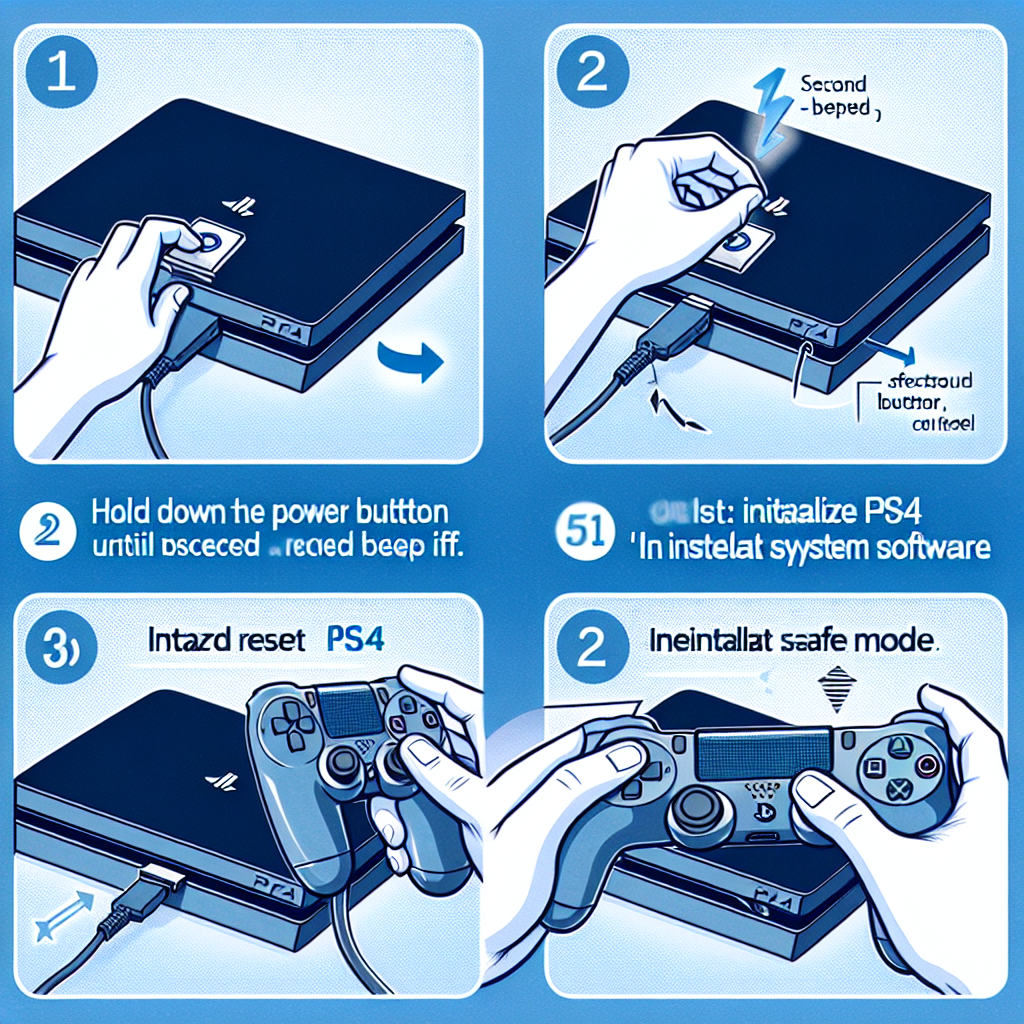Learn how to hard reset your PS4 Slim with this step-by-step guide. Find out when and why you should perform a hard reset, and troubleshooting tips.Are you experiencing technical issues with your PS4 Slim and considering a hard reset to fix it? In this blog post, we will provide you with a step-by-step guide on how to hard reset your PS4 Slim, as well as important information about the process. We will also discuss the effects of hard resetting your console and provide tips for troubleshooting any issues that may arise afterwards. Whether you’re a beginner or an experienced gamer, understanding when and how to hard reset your PS4 Slim can be incredibly beneficial. So, if you’re ready to learn more about this important console maintenance process, keep reading for all the details you need to know.
What is a hard reset?
A hard reset refers to the process of restoring a device to its original factory settings. This erases all data and settings, returning the device to its original state as if it was brand new. This can be useful when a device is experiencing persistent issues or malfunctions that cannot be resolved through simple troubleshooting methods.
When a PS4 Slim is hard reset, it will revert to its initial setup state, erasing all data, including user accounts, game saves, and system settings. This should only be done as a last resort, when all other troubleshooting methods have been exhausted.
Performing a hard reset on a device like the PS4 Slim should not be taken lightly, as it will result in the loss of all data. It is important to back up any important files or data before proceeding with a hard reset.
It is important to note that a hard reset is different from a soft reset, which simply involves restarting the device without erasing any data. A hard reset is a more drastic measure and should only be used when absolutely necessary.
When should I hard reset my PS4 Slim?
When should I hard reset my PS4 Slim?
When should I hard reset my PS4 Slim?
Hard resetting your PS4 Slim should only be done as a last resort when you are experiencing serious issues with the console. This could include freezing, crashing, or other performance problems that cannot be resolved through normal troubleshooting methods.
Before deciding to perform a hard reset, it is important to exhaust all other options. This can include restarting the console, checking for software updates, and ensuring that all cables and connections are secure. It is also a good idea to back up any important data on the console before proceeding with a hard reset.
If you have tried all other troubleshooting methods and are still experiencing persistent issues with your PS4 Slim, then it may be time to consider a hard reset. Keep in mind that this should only be used as a last resort, as it will erase all data and settings on the console, returning it to its factory default state.
It is important to note that a hard reset should not be done without careful consideration, as it can result in the loss of important data. If you are unsure about whether or not a hard reset is necessary, it may be helpful to speak with a professional or seek guidance from the manufacturer.
In conclusion, a hard reset of your PS4 Slim should only be done when all other troubleshooting methods have failed and you are still experiencing serious performance issues with the console. It is important to weigh the potential risks and benefits before proceeding with a hard reset, and to seek assistance if you are unsure about the best course of action.
Step-by-step guide to hard reset PS4 Slim
Hard resetting your PS4 Slim can be a useful troubleshooting step when you are experiencing issues with your console. It can help to resolve software glitches, freeze-ups, and other performance issues.
Here is a step-by-step guide to hard resetting your PS4 Slim:
- Backup your data: Before performing a hard reset, make sure to backup any important data or game saves to an external storage device or online cloud service.
- Turn off the PS4 Slim: Press and hold the power button on the front of the console until it powers down completely. It’s important to make sure the console is completely powered off before initiating the hard reset.
- Enter safe mode: Press and hold the power button again, releasing it after you’ve heard two beeps. This will boot the PS4 Slim into safe mode.
- Select Initialize PS4: Use a controller to navigate the safe mode menu and select the Initialize PS4 option. This will begin the hard reset process.
- Follow on-screen instructions: Once you’ve confirmed the initialization process, follow the on-screen prompts to complete the hard reset. This may take some time, so be patient.
It’s important to note that performing a hard reset will restore your PS4 Slim to its factory settings, so you will lose all data and settings stored on the console. Make sure to backup any important data before proceeding with the hard reset.
Effects of hard resetting the PS4 Slim
When you perform a hard reset on your PS4 Slim, you are essentially restoring the console to its original factory settings. This means that all of your saved data, including games, apps, and personal settings, will be erased from the system. This can have several effects on your PS4 Slim, both positive and negative.
One of the main effects of hard resetting your PS4 Slim is that it can help to fix software issues that may be causing your console to malfunction. If you are experiencing frequent crashes, freezes, or other performance problems, performing a hard reset can potentially resolve these issues and improve the overall stability of your system.
On the other hand, the process of hard resetting your PS4 Slim also means that you will lose all of your saved data, including game progress, settings, and other personalized content. This can be a major effect for many users, as it means having to start over from scratch in terms of game progress and customization.
Another effect of hard resetting your PS4 Slim is that it will remove any potential viruses, malware, or other unwanted software that may have found its way onto your system. By restoring the console to its original state, you can eliminate any potential security threats and ensure that your system is clean and secure.
In conclusion, performing a hard reset on your PS4 Slim can have both positive and negative effects on your system. It can help to resolve software issues and improve system stability, but it also means losing all of your saved data. It’s important to weigh these effects carefully before deciding whether a hard reset is the right course of action for your PS4 Slim.
Tips for troubleshooting after hard reset
After performing a hard reset on your PS4 Slim, you may encounter some issues that require troubleshooting. One common problem that may occur is that the system settings have been reset to default, including the network settings. If you are unable to connect to the internet after the hard reset, you may need to re-enter your Wi-Fi password and set up your network connection again. Additionally, if you are experiencing issues with game saves or downloaded content, you may need to restore your data from a backup or re-download the content from the PlayStation Store.
Another issue that may arise after a hard reset is that the system software may not be up to date. It is important to check for updates and install the latest version of the system software to ensure optimal performance. If you encounter any error codes or system glitches after the hard reset, it may be necessary to initialize the PS4 system and reinstall the system software from scratch.
If you are still experiencing issues after troubleshooting the above problems, it may be helpful to contact PlayStation support for further assistance. They can provide specific guidance for your particular situation and help you resolve any lingering issues that may have occurred as a result of the hard reset.
Overall, it is important to be patient and thorough when troubleshooting after a hard reset. By following these tips and reaching out for help if needed, you can effectively address any problems that may arise and get your PS4 Slim back up and running smoothly.
Frequently Asked Questions
What is a hard reset for a PS4 slim?
A hard reset for a PS4 slim is a process where you restore the console to its original factory settings, removing all data and settings.
How can I hard reset my PS4 slim?
To hard reset your PS4 slim, go to Settings > Initialization > Restore Default Settings. Follow the on-screen prompts to complete the process.
Will a hard reset delete all my data on the PS4 slim?
Yes, a hard reset will erase all data, including games, saved files, and settings. Be sure to back up any important data before proceeding.
When should I consider doing a hard reset on my PS4 slim?
You may want to consider a hard reset if you are experiencing significant software issues, frequent crashes, or if you plan to sell or give away the console.
Can a hard reset fix performance issues on a PS4 slim?
In some cases, a hard reset can improve performance by clearing out any lingering software issues. However, it is not guaranteed to fix all problems.
Is a hard reset the same as formatting the PS4 slim?
No, a hard reset restores the console to its original settings, while formatting involves erasing the hard drive completely. Both will delete data, but the processes are different.
How long does it take to complete a hard reset on a PS4 slim?
The time it takes to complete a hard reset can vary, but it typically takes around 2-3 hours to back up data, reset the console, and reinstall any necessary updates.