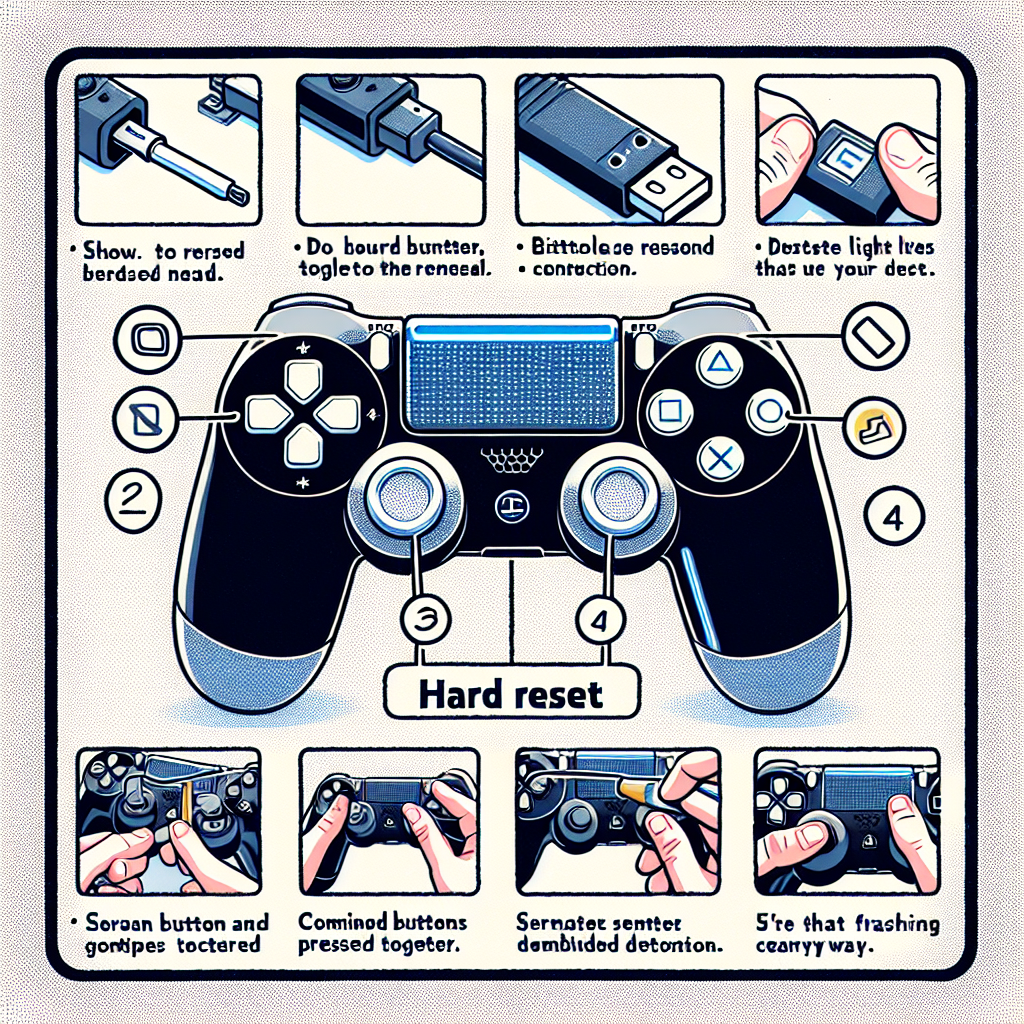Learn why and how to hard reset a PS4 controller, step-by-step guide, common issues resolved, and best maintenance practices. Master your gaming experience today.Are you experiencing issues with your PS4 controller? Whether it’s unresponsive buttons, connectivity problems, or other issues, sometimes the best solution is a hard reset. In this blog post, we will discuss the importance of hard resetting a PS4 controller and provide a step-by-step guide to help you through the process. Understanding the hard reset process is essential for any PS4 gamer, as it can resolve common issues and help maintain the controller’s performance. We will also cover the common issues that can be resolved by performing a hard reset and provide some best practices for maintaining your controller in good working condition. By the end of this post, you’ll have the knowledge and tools to troubleshoot and maintain your PS4 controller for a better gaming experience. So, let’s dive in and learn how to hard reset a PS4 controller!
Why Hard Reset a PS4 Controller
There are several reasons why you might need to hard reset your PS4 controller. One common reason is if the controller is not responding or functioning properly. Another reason is if you are experiencing connectivity issues between the controller and the console. Hard resetting the controller can help resolve these issues and get your controller working as it should.
Additionally, if you have tried other troubleshooting methods and they have not worked, a hard reset may be necessary to fix the problem. It can help to clear any lingering issues and reset the controller to its default settings, which may resolve the issue at hand. Understanding when and why to hard reset your PS4 controller can save you time and frustration when dealing with technical difficulties.
It is important to note that a hard reset should be done as a last resort, after trying other troubleshooting steps. However, it can be an effective solution for a variety of common issues that PS4 users may encounter with their controllers.
By knowing when and why to hard reset your PS4 controller, you can ensure that you are effectively addressing any technical problems that arise. This can help you get back to gaming quickly and efficiently, without the frustration of dealing with a malfunctioning controller.
Understanding the Hard Reset Process
When it comes to troubleshooting issues with your PS4 controller, hard resetting it can be a useful step in the process. This process allows you to reset the controller to its default settings, which can help resolve any software or connectivity issues you may be experiencing.
One of the key reasons to understand the hard reset process is to ensure that you are able to effectively address any issues that may arise with your controller. Whether it’s unresponsive buttons, connectivity issues, or other software-related problems, knowing how to hard reset your controller can be a valuable skill to have.
By hard resetting your PS4 controller, you can also ensure that any temporary glitches or errors are resolved. This can help improve the overall performance and responsiveness of the controller, providing you with a better gaming experience.
It’s important to note that hard resetting your controller should be done as a last resort, after trying other troubleshooting steps. However, having a clear understanding of the process can help you quickly and effectively address any issues that you may encounter with your PS4 controller.
Step-by-Step Guide to Hard Resetting
Step-by-Step Guide to Hard Resetting
When your PS4 controller is acting up and not responding properly, a hard reset may be necessary to resolve the issue. A hard reset will restore the controller to its default settings, eliminating any glitches or malfunctions that may be causing the problem. Follow these simple steps to hard reset your PS4 controller:
- Step 1: Locate the small reset button on the back of the controller. This button is typically located near the L2 shoulder button.
- Step 2: Use a small, pointed object such as a paperclip or pin to press and hold the reset button for 3-5 seconds.
- Step 3: After releasing the reset button, connect the controller to the PS4 console using a USB cable.
- Step 4: Press the PS button on the controller to pair it with the console.
- Step 5: Your PS4 controller has now been successfully hard reset and should be functioning properly once again.
| Issue | Resolution |
|---|---|
| Controller not connecting to console | Hard reset the controller and re-pair it with the console |
| Button input lag or unresponsiveness | Hard reset the controller to reset button functions |
By following this step-by-step guide to hard resetting your PS4 controller, you can quickly troubleshoot and resolve any issues you may be experiencing. Whether it’s connectivity problems, button malfunctions, or other issues, a hard reset is often the quickest and most effective solution.
Common Issues Resolved by Hard Reset
One common issue that can be resolved by performing a hard reset on a PS4 controller is unresponsive buttons. Over time, the buttons on the controller can become less sensitive or stop working altogether. A hard reset can help recalibrate the buttons and restore functionality.
Another issue that may be resolved by a hard reset is connectivity problems. If your controller is having trouble connecting to the PS4 console, a hard reset can often fix the issue. This can be particularly useful if you are experiencing input lag or random disconnections.
Additionally, a hard reset can help to fix charging issues with the PS4 controller. If the controller is not charging properly or at all, a hard reset may be able to reset the charging mechanism and resolve the problem.
In some cases, a hard reset can also address performance issues with the controller. If you notice that the controller is not responding as quickly or accurately as it used to, a hard reset may be able to clear any lingering software or firmware issues.
By performing a hard reset on your PS4 controller, you may be able to address a variety of common issues that can arise over time. Whether it’s unresponsive buttons, connectivity problems, charging issues, or performance issues, a hard reset can be a simple and effective solution.
Best Practices for Maintaining Controller
When it comes to maintaining your PS4 controller, there are several best practices that can help ensure its longevity and optimal performance. One of the most important things to keep in mind is to clean your controller regularly. This involves removing any dust, dirt, or grime that may have accumulated on the surface or around the buttons. Use a soft, dry cloth to gently wipe down the controller, being careful not to use any liquid cleaning agents that could potentially damage the electronics.
Another best practice for maintaining your PS4 controller is to store it properly when not in use. It’s important to keep the controller in a safe, dry place, away from extreme temperatures or direct sunlight. Additionally, avoid storing the controller in a place where it could get knocked around or damaged.
Charging your controller correctly is also essential for its maintenance. Be sure to use the designated charger that comes with the controller, and avoid overcharging it. Overcharging can degrade the battery life over time, so it’s important to unplug the controller once it is fully charged.
Updating the controller’s firmware is another important best practice for maintenance. Manufacturers often release firmware updates to address bugs, improve performance, and add new features to the controller. By keeping the firmware up to date, you can ensure that your controller is working at its best.
Finally, it’s important to handle the controller with care. Avoid dropping it, spilling liquids on it, or subjecting it to any other physical trauma that could cause damage. By following these best practices for maintaining your PS4 controller, you can help ensure that it continues to function well for years to come.
Frequently Asked Questions
What is a hard reset for a PS4 controller?
A hard reset for a PS4 controller involves resetting the controller to its factory settings, removing any previously connected devices or settings.
How do you hard reset a PS4 controller?
To hard reset a PS4 controller, you will need to locate the small hole on the back of the controller near the L2 shoulder button. Using a paperclip or small object, press and hold the button inside the hole for a few seconds.
When should I hard reset my PS4 controller?
You may need to hard reset your PS4 controller if it is not responding, experiencing connectivity issues, or not functioning properly.
Will a hard reset erase my PS4 controller’s settings?
Yes, a hard reset will erase any previous settings, connected devices, or customization on the controller.
Does a hard reset affect the PS4 console?
No, a hard reset for the PS4 controller only affects the controller itself and does not impact the console.
Can a hard reset fix connectivity issues with the PS4 controller?
Yes, performing a hard reset can help resolve connectivity issues and restore the controller to its default state.
Are there any alternative methods to hard reset a PS4 controller?
Some users have reported success with pressing the reset button while the controller is connected to the console via USB, or using the PS4’s settings menu to reset the controller.