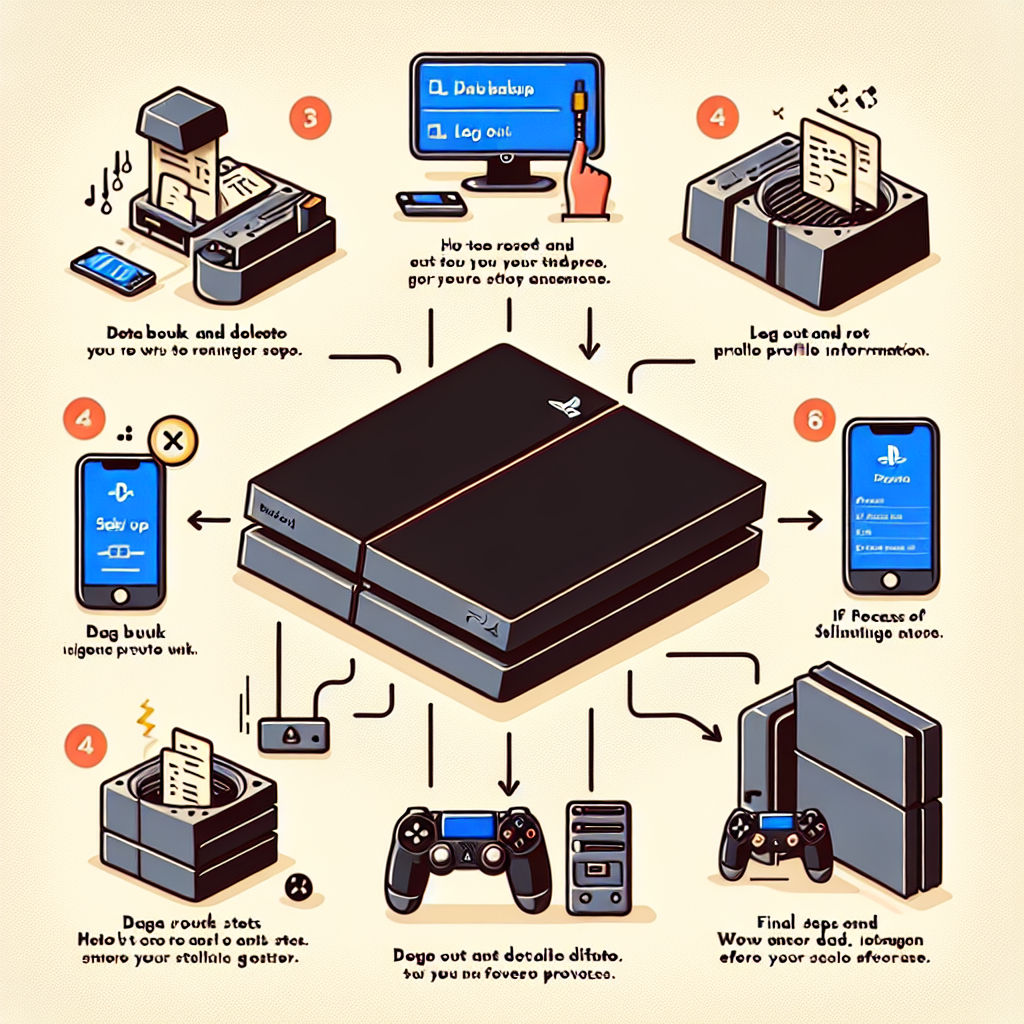Learn how to reset your PS4 for selling by backing up game saves, deactivating as primary, signing out from accounts, initializing the system, and cleaning it.Are you considering selling your PS4 and want to ensure that you leave no trace of your personal information behind? Resetting your PS4 is an important step to take before selling or passing on your console. In this blog post, we will guide you through the necessary steps to reset your PS4 and prepare it for a new owner.
From backing up your game saves to deactivating your console as the primary PS4, signing out from all accounts, initializing the system, and properly cleaning the PS4, we have you covered. By following these steps, you can rest assured that your personal data is securely removed from the console and ready for a new user. Let’s dive into the details of each step to ensure a smooth and secure transition for your PS4.
Backup your game saves
Before you begin the process of resetting your PS4 to sell, it’s crucial to ensure that you have backed up all of your game saves. Game saves are essentially the progress you have made in your games, and losing them can be a major setback. To back up your game saves, make sure your PS4 is connected to the internet and go to the settings menu. From there, navigate to the Application Saved Data Management and select Saved Data in System Storage. Here, you can choose which game saves you want to back up, and upload them to the cloud or an external storage device.
It’s important to regularly back up your game saves even if you’re not planning on selling your PS4, as it can protect you from potential data loss due to hardware failure or other unforeseen circumstances. Additionally, having a backup of your game saves allows you to easily transfer them to a new PS4 or continue your progress on a friend’s console.
By backing up your game saves, you can ensure that all the hard work and time you’ve invested into your games is safely stored and can be accessed whenever you need it. Losing game saves can be extremely frustrating, so taking the time to back them up is definitely worth it.
Deactivate as primary PS4
When preparing to sell your PS4, it’s important to deactivate it as your primary console. This will ensure that the new owner is able to set it up as their own primary console without any issues.
To deactivate your PS4 as the primary console, you’ll need to go to the Settings menu. From there, select Account Management and then Activate as Your Primary PS4. Here, you’ll have the option to deactivate the console as your primary PS4.
Once you’ve deactivated the PS4, the new owner will have no trouble setting it up as their own primary console. This is an important step to take to ensure a smooth transition of ownership.
It’s also worth noting that deactivating your PS4 as the primary console will allow you to activate another console as your primary if you plan on purchasing a new one in the future.
Sign out from all accounts
When preparing to sell your PlayStation 4, it is important to ensure that you are signed out from all accounts to protect your personal information. This is essential for maintaining the security of your data and preventing unauthorized access to your accounts. To sign out from all accounts on your PS4, follow these steps:
1. Go to the Settings menu on your PS4 and select the Account Management option.
2. From the Account Management menu, choose the Sign Out option to log out of your PSN account.
3. Repeat this process for all other accounts that are currently signed in on the PS4 to ensure that no personal information is left behind.
By signing out from all accounts, you can rest assured that your personal data remains secure when selling or giving away your PlayStation 4.
Initialize the PS4 system
If you are planning to sell your PS4 or simply want to reset it to its factory settings, initializing the PS4 system is the way to go. This process will restore your PS4 to its original state, erasing all data, including games, user profiles, and saved data. It’s important to note that once you initialize the PS4 system, all of your data will be permanently deleted, so be sure to back up any important files before proceeding.
To initialize your PS4 system, first, you’ll need to navigate to the Settings menu from the home screen. From there, select Initialization and then choose Initialize PS4. You will have the option to either quick initialize the PS4, which only deletes data but keeps the system software intact, or full initialize the PS4, which deletes everything, including the system software. Be sure to carefully read the instructions and make the appropriate selection based on your needs.
After confirming your selection, your PS4 will begin the initialization process, which may take some time to complete. Once finished, your PS4 will be reset to its original state, just like it was when you first took it out of the box. This will make it ready for sale or for a fresh start if you plan on continuing to use it. Remember to sign out of your accounts and deactivate your PS4 as the primary system before selling it to ensure that your personal information remains secure.
Initializing the PS4 system is a straightforward process, but always make sure to double-check that you have backed up all important data before proceeding. Once you have completed the initialization process, you can rest assured that your PS4 is ready for its new owner or for your own personal use with a clean slate.
Clean the PS4 for selling
When preparing to sell your PS4, it’s important to make sure it’s completely clean before handing it over to the new owner. This includes not only removing any physical dust or debris from the console, but also ensuring that all of your personal data is wiped from the system. Follow the steps below to properly clean your PS4 for selling:
Step 1: Backup your game saves
Before cleaning or resetting your PS4, it’s crucial to back up any game saves or other important data that you want to keep. You can do this by uploading your game saves to the cloud or by using a USB storage device.
Step 2: Deactivate as primary PS4 and sign out from all accounts
Next, deactivate your PS4 as the primary console for your PlayStation Network account and sign out from all accounts, including PlayStation Network, Spotify, and any other services linked to the console.
Step 3: Initialize the PS4 system
Once your data is safely backed up and your accounts are signed out, you can initialize the PS4 system to restore it to its original factory settings. This will erase all of your personal data from the console, leaving it clean and ready for a new owner.
Step 4: Clean the PS4 console
Lastly, physically clean the PS4 console to remove any dust, dirt, or fingerprints. Use a soft cloth to gently wipe down the exterior of the console, and use compressed air or a small vacuum to remove any buildup from the vents and ports. This will ensure that the PS4 looks and functions like new for its new owner.
Frequently Asked Questions
Why should I reset my PS4 before selling it?
Resetting your PS4 before selling it is important to protect your personal information and ensure the new owner has a clean slate to use the console.
How do I factory reset my PS4?
To factory reset your PS4, go to Settings > Initialization > Initialize PS4 > Full. Follow the on-screen prompts to complete the process.
What should I do before resetting my PS4?
Before resetting your PS4, make sure to back up any important data or game saves to either a USB drive or to the cloud through PlayStation Plus.
Will resetting my PS4 delete all my data?
Yes, performing a factory reset on your PS4 will erase all data, including games, saves, and personal information. Be sure to back up anything you want to keep.
Do I need the original packaging to sell my PS4?
While having the original packaging can increase the resale value of your PS4, it is not necessary to have it in order to sell the console.
Where can I sell my PS4?
You can sell your PS4 locally through classified ads, online through websites like eBay or Craigslist, or to retailers that buy used electronics.
Is it better to sell my PS4 online or in person?
Selling your PS4 online may reach a larger audience and potentially fetch a higher price, but selling in person can be quicker and eliminate shipping hassles.