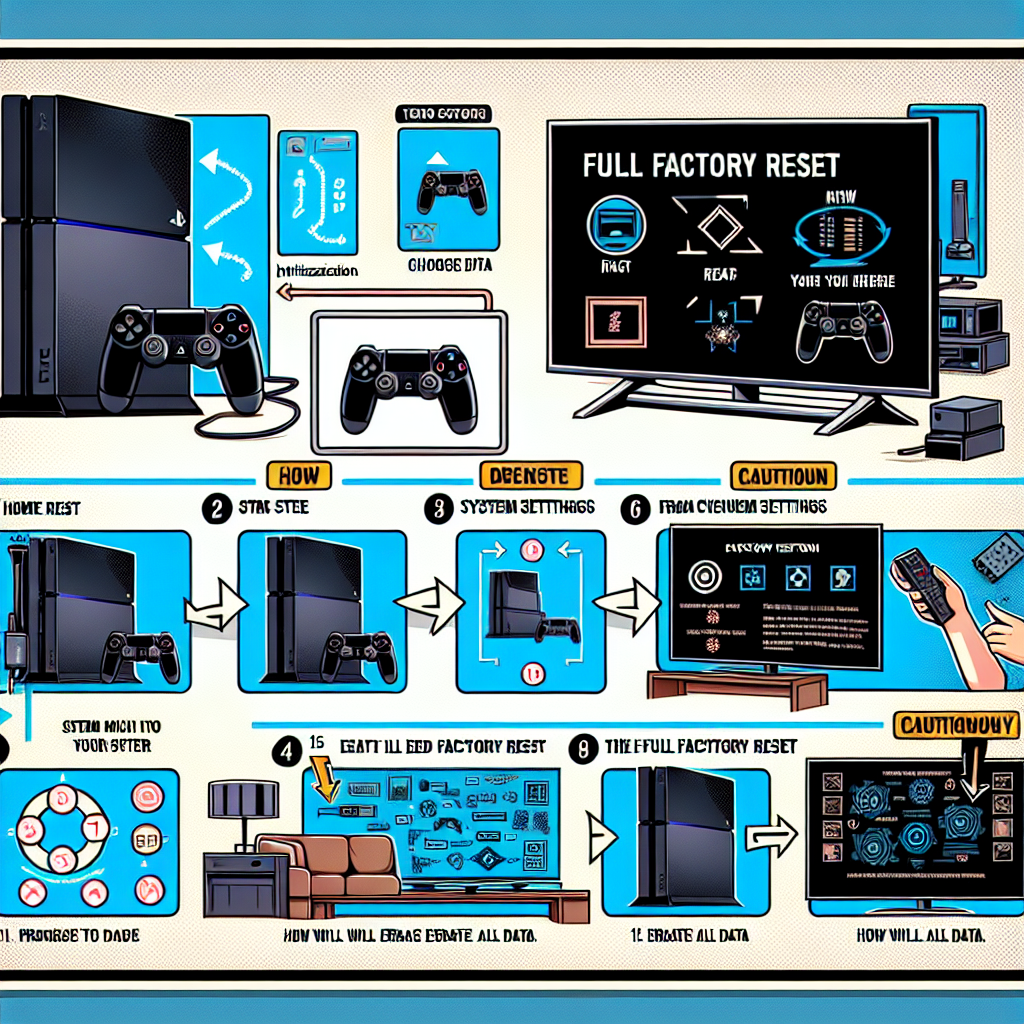Learn how to factory reset a PS4, from preparing for the reset to the effect on your data, and what to do afterward.Are you encountering problems with your PS4 and considering a factory reset? Factory resetting your PS4 can solve a variety of issues, but it’s important to understand the process before you proceed. In this blog post, we’ll discuss everything you need to know about performing a factory reset on your PS4. From what a factory reset entails to the steps you need to follow and the potential impact on your data, we’ll cover it all. By the end of this post, you’ll have a clear understanding of how to prepare for and execute a factory reset, as well as what to expect afterward. Whether you’re experiencing software glitches or preparing to sell your console, knowing how to factory reset your PS4 is a valuable skill for any PlayStation owner. So, let’s delve into the details and get your PS4 back to peak performance!
What is a factory reset?
Factory reset is a process where all the data on a device is wiped clean, restoring it to its original settings. This means that all the apps, photos, videos, and any other personal information will be erased from the device. It is essentially like starting fresh with a new device, as it removes all the customization and personalization that has been done.
For a PS4, a factory reset can be used to fix software issues, remove personal data before selling or giving away the console, or simply to start anew. It is important to note that a factory reset will not affect the system software or firmware, so it will not change the version of the operating system on the PS4.
Before initiating a factory reset, it is crucial to back up any important data to an external storage device, as the process will completely erase everything on the console. This includes game saves, screenshots, videos, and any other personal files. It is also important to ensure that the console is not in the middle of a game or any other important process, as interrupting a factory reset can cause further issues.
It is important to understand that a factory reset is irreversible and all data will be permanently deleted. This means that once the process is initiated, there is no going back, so it is important to be absolutely sure that a factory reset is necessary before proceeding. Overall, a factory reset is a drastic measure that should be taken with caution, but it can be a useful tool for troubleshooting and restoring a PS4 to its original state.
Preparing for the reset
Before initiating a factory reset on your PS4, it is crucial to take some important steps to ensure that you are prepared for the process. This will help prevent any potential data loss or other issues during the reset.
Backing up your data is the first and most vital step in preparing for a factory reset. Make sure to save all of your game saves, screenshots, videos, and any other personal data onto an external USB drive or online cloud service. This will ensure that you don’t lose any important files during the reset process.
Next, it is important to gather all necessary equipment for the reset. This includes your PS4 console, a dualshock controller, and any cables and power adapters. Having all of these items readily available will make the reset process much smoother and more efficient.
Additionally, it is wise to double check that your PS4 is updated to the latest system software. This will help ensure that the reset process goes smoothly and that any potential bugs or issues are addressed before initiating the reset.
Lastly, it is important to mentally prepare for the reset process. Understand that the reset will erase all data on your PS4 and restore it to its original factory settings. This means that you will need to reinstall any games, apps, and updates after the reset is complete.
Steps to initiate factory reset
When you decide to reset your PS4 to its factory settings, it is important to know the proper steps to do so.
The first step is to backup all of your data. This includes game saves, screenshots, and any other important files. You can do this by connecting a USB storage device to your PS4 and transferring the files. It’s crucial to make sure you don’t lose any important information during the reset process.
Next, you will need to go to the Settings menu on your PS4. From there, navigate to the Initialization option and then select Initialize PS4. This will begin the factory reset process. Make sure to carefully follow the on-screen instructions to complete the reset.
After initiating the factory reset, your PS4 will restart and the system will be restored to its original settings. Be patient during this process, as it may take some time for the reset to complete. Once finished, you will need to set up your PS4 again, including your user profile, network settings, and any other preferences.
It’s important to note that a factory reset will delete all of your data and restore the PS4 to its original state. Therefore, it’s crucial to ensure you have backed up all important files before proceeding with the reset.
Effect of factory reset on data
Performing a factory reset on your PS4 can have a significant effect on your data. When you initiate a factory reset, it effectively erases all data, settings, and accounts from the console, returning it to its original state as if it were brand new. This means that all of your personal files, game saves, and downloaded content will be permanently deleted. It’s crucial to understand the impact of a factory reset on your data before proceeding with the process.
Additionally, any external storage devices, such as USB drives or external hard drives, that are connected to the console during the factory reset will also be affected. Any data stored on these devices will be wiped clean, so it’s important to back up any essential files before initiating the reset.
It’s important to note that a factory reset is irreversible, so once it’s completed, there’s no way to recover the deleted data. This means that if you have any important files or game progress that you want to keep, you should take the necessary precautions to back up your data before proceeding with the reset.
In summary, the effect of a factory reset on data is comprehensive and permanent. It’s essential to consider the potential loss of data before initiating the process, and to take the appropriate measures to safeguard any important files through proper backup procedures.
Aftermath of the factory reset
After performing a factory reset on your PS4, it is important to understand the potential aftermath and take necessary precautions. One of the main effects of a factory reset is that all the data and settings on the PS4 will be erased, bringing the system back to its original state as if it were brand new.
It is crucial to back up any important data before initiating the factory reset to avoid losing valuable information such as game saves, personal settings, and downloaded content. After the reset, you will need to re-download and reinstall any games, applications, and updates that were previously installed on the PS4.
Additionally, any custom settings or configurations will need to be reconfigured after the factory reset. This includes network settings, user accounts, and privacy preferences. It can be time-consuming to set everything back up to your preferences, but it is necessary to ensure the PS4 functions correctly after the reset.
Furthermore, it is important to be aware that a factory reset cannot be undone, so it is irreversible. Once the reset is complete, there is no way to recover the erased data unless it has been backed up beforehand. It is also essential to verify that all accounts and personal information are secure before and after the reset to prevent any unauthorized access to sensitive data.
In conclusion, the aftermath of a factory reset on a PS4 requires careful consideration and preparation to mitigate the impact on data and settings. By understanding the effects of the reset and taking the necessary steps to back up and secure important information, users can minimize the potential challenges associated with restoring the PS4 to its original state.
Frequently Asked Questions
What is a factory reset for a PS4?
A factory reset for a PS4 is the process of restoring the console to its original system settings, removing all data and restoring it to its original state.
Why would I need to factory reset my PS4?
You may need to factory reset your PS4 if you are experiencing software issues, want to sell or give away the console, or if you want to clear all data from the system.
How do I factory reset my PS4?
To factory reset your PS4, go to Settings > Initialization > Initialize PS4 > Full. Follow the on-screen prompts to complete the process.
Will I lose all of my game data if I factory reset my PS4?
Yes, a factory reset will remove all data from the PS4, including saved games, settings, and users.
Can I cancel a factory reset once it has started?
No, once the factory reset process has started, it cannot be canceled. Make sure to back up any important data before initiating the reset.
How long does it take to factory reset a PS4?
The time it takes to factory reset a PS4 can vary, but it typically takes around 1-2 hours to complete the process.
Is there a way to reset the PS4 without using the console?
Yes, if the PS4 is not functioning properly, you can perform a factory reset using Safe Mode. Turn off the PS4, then hold the power button for 7 seconds to boot into Safe Mode and access the reset options.