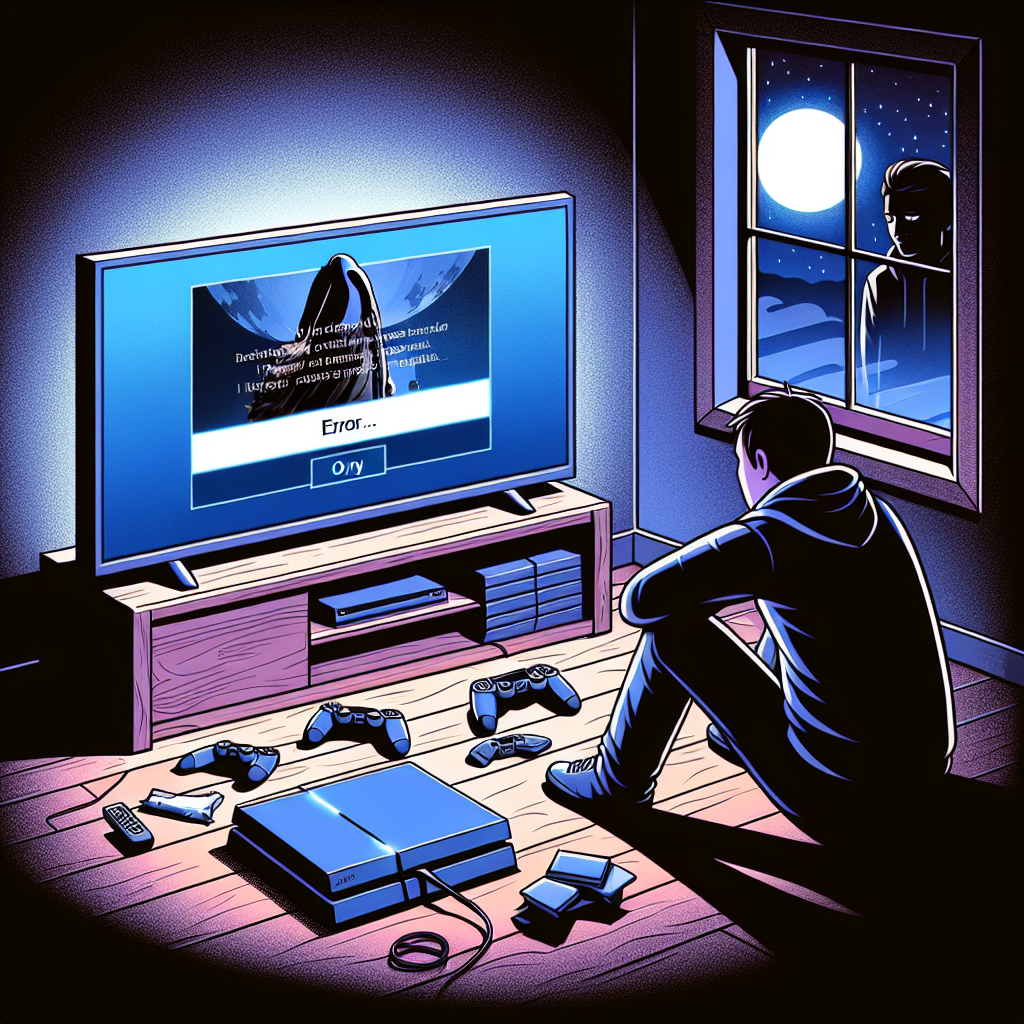Having trouble reinstalling Destiny on your PS4 after a reset? This post covers system updates, cache clearing, re-downloading, disk space, and contacting PlayStation support.Are you experiencing difficulty reinstalling Destiny after resetting your PS4? You’re not alone. Many gamers encounter this frustrating issue and struggle to find a solution. In this blog post, we will explore the steps you can take to troubleshoot and resolve this problem. From checking for system updates to clearing cache and cookies, we will cover all the potential fixes to get you back into the game. We will also discuss the importance of ensuring sufficient disk space and provide guidance on reaching out to PlayStation support for further assistance. By the end of this post, you will have a clear understanding of the necessary steps to take in order to successfully install Destiny on your PS4 after a reset. If you’re ready to get back to gaming, let’s dive in and tackle this issue together.
Check for system updates
When experiencing issues installing a game like Destiny after a PS4 reset, it’s important to first check for system updates. System updates are crucial in ensuring that your console’s software is up-to-date, which can resolve compatibility issues with games and applications.
To check for system updates on your PS4, navigate to the settings menu and select System Software Update. The console will then search for any available updates and prompt you to download and install them if there are any.
It’s also important to ensure that your PS4 is connected to the internet when checking for updates, as the console requires an active internet connection to download and install new software.
Additionally, regularly checking for system updates can help prevent future issues with game installations, as updates can include important bug fixes and performance enhancements for the console.
If you’re experiencing issues with installing Destiny after resetting your PS4, it may be due to old or corrupted data in your system’s cache and cookies. Clearing cache and cookies can often resolve these types of problems. To start, go to the Settings menu on your PS4 and then select the System Storage Management option. From there, you can access the Cached Data section and clear the cache for all applications, including Destiny. This will remove any temporary files that may be causing installation issues.
Additionally, you can also clear cookies from within the PlayStation browser. Navigate to the browser settings and find the option to clear browsing data. This will remove any stored cookies that may be interfering with the installation process.
After clearing the cache and cookies, attempt to reinstall Destiny and see if the issue is resolved. By eliminating old or corrupted data, you may find that the installation process runs more smoothly.
Re-download the game
If you’re having trouble installing Destiny after resetting your PS4, one possible solution is to re-download the game. Sometimes, the game files may have become corrupted or incomplete during the initial download process, causing installation issues. To re-download the game, simply navigate to the PlayStation Store and find the Destiny game page. From there, you can re-initiate the download process and ensure that you have all the necessary files for a successful installation.
Before re-downloading the game, it’s also a good idea to clear cache and cookies on your PS4. These temporary files can sometimes cause issues with game installation, so removing them may help to resolve any potential conflicts. Additionally, make sure to check for system updates on your PS4, as outdated system software can also lead to installation problems.
If you continue to experience issues with installing Destiny, it’s important to check for disk space on your PS4. Insufficient storage space can prevent game installations, so freeing up space or upgrading your storage capacity may be necessary. If all else fails, don’t hesitate to contact PlayStation support for further assistance with your installation issues.
Check for disk space
One common issue that can arise when trying to install a game on your PS4 is running out of disk space. If you are experiencing difficulties installing Destiny after resetting your PS4, it’s important to check for disk space to ensure that there is enough room for the game to be installed.
To do this, navigate to the settings menu on your PS4 and select ‘Storage’. Here, you will be able to see how much free space is available on your console’s hard drive. If you find that there is not enough space to accommodate the game, you may need to delete some old or unused files to free up room.
Alternatively, you could consider upgrading your PS4’s hard drive to one with a larger capacity. This would provide you with more space to store games and other content, reducing the risk of encountering installation issues in the future. Keep in mind that upgrading your hard drive will require you to back up your data, so make sure to do this before making any changes.
By checking for disk space and taking appropriate action to free up room or upgrade your hardware, you can ensure that there is sufficient space available to install Destiny or any other game on your PS4 without encountering installation issues.
Contact PlayStation support
If you have tried all the troubleshooting steps mentioned above and still cannot install Destiny after resetting your PS4, it may be time to contact PlayStation support. Sometimes, the issue may require technical assistance from the experts at PlayStation. You can reach out to them through their customer support hotline, live chat on their website, or by visiting one of their authorized service centers.
Before contacting PlayStation support, make sure to have all the necessary information ready, such as your PS4 model, the error message you are encountering, and the steps you have already taken to try to resolve the issue. This will help the support team better understand your situation and provide the best possible assistance.
When reaching out to PlayStation support, it’s important to remain patient and polite. Remember that the customer support representatives are there to help you, and being respectful will go a long way in getting the assistance you need. Be prepared to follow any additional instructions they may provide and to potentially provide access to your PS4 for remote troubleshooting if necessary.
By contacting PlayStation support, you can get personalized assistance tailored to your specific issue with installing Destiny after a PS4 reset. Whether it’s a software bug, hardware issue, or something else entirely, the experts at PlayStation support will be able to guide you through the troubleshooting process and help get your game up and running again.
Frequently Asked Questions
Why can’t I install Destiny after resetting my PS4?
After resetting your PS4, the system settings may have changed, causing a conflict with the installation process for Destiny. Try checking your internet connection, restarting the PS4, and ensuring that there is enough storage space available.
What should I do if the Destiny installation process keeps failing after resetting my PS4?
If the installation process for Destiny continues to fail after resetting your PS4, you can try deleting the previously failed installation files, ensuring that the PS4 system software is up to date, and contacting PlayStation support for further assistance.
Is there a way to troubleshoot the installation issue for Destiny on the PS4?
Yes, you can troubleshoot the installation issue for Destiny on the PS4 by checking for any error codes that may appear during the installation process, ensuring that the game disc or downloaded files are not damaged, and performing a full system software update on the PS4.
What kind of error messages might I encounter while trying to install Destiny on the PS4 after a reset?
You might encounter error messages such as ‘Cannot Install,’ ‘Corrupted Data,’ or ‘Not Enough Space’ while trying to install Destiny on the PS4 after a reset. These messages can indicate issues with the system settings, storage space, or the installation files.
Should I try reinstalling Destiny after encountering installation issues on the PS4?
Yes, you can try reinstalling Destiny after encountering installation issues on the PS4. Before doing so, make sure to address any potential causes of the installation problems, such as internet connectivity, system software updates, and storage space.
What are some common reasons for installation issues with Destiny on the PS4 after a reset?
Some common reasons for installation issues with Destiny on the PS4 after a reset include outdated system software, lack of storage space, damaged installation files, or conflicts with network settings. Addressing these issues can help resolve the installation problems.
Can resetting the PS4 affect the installation process for Destiny and other games?
Resetting the PS4 can affect the installation process for Destiny and other games if it changes the system settings, removes necessary files, or disrupts network connections. It’s important to troubleshoot and address any issues that arise after a reset.