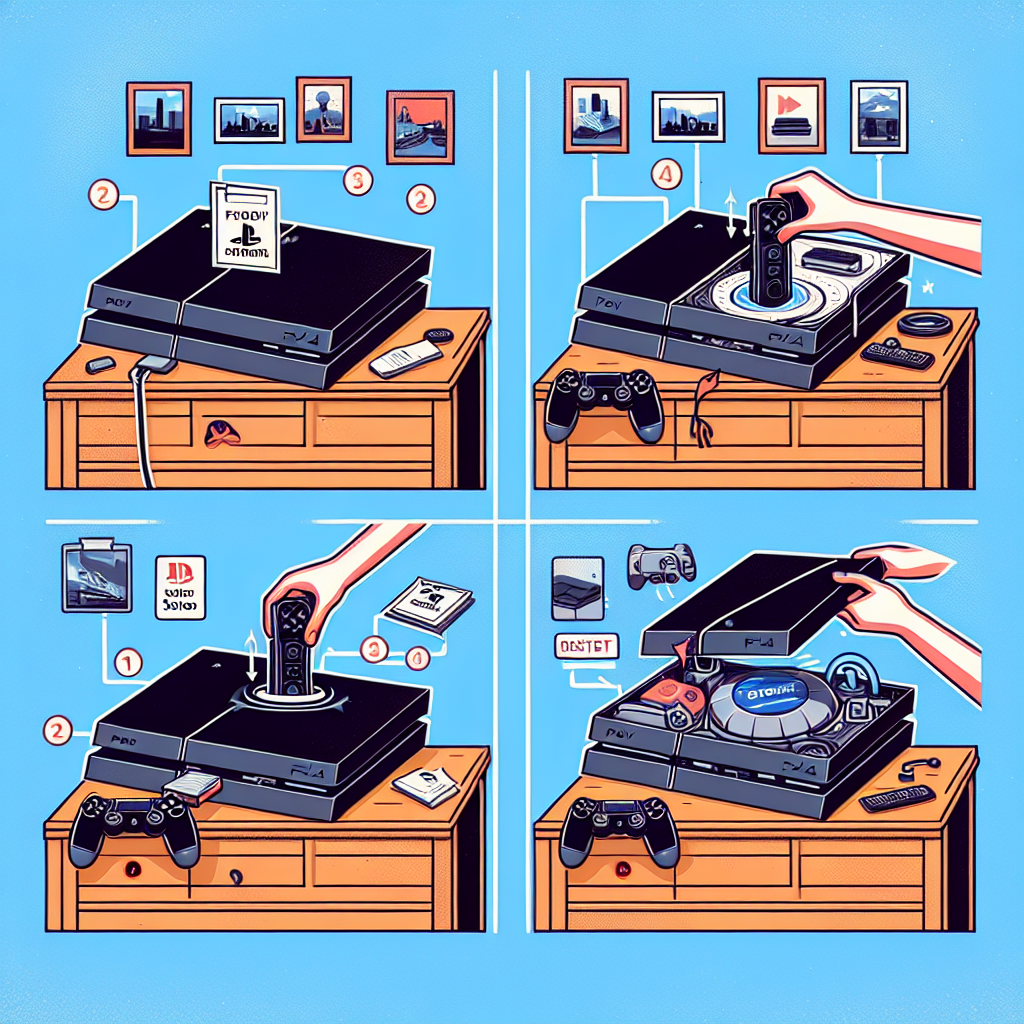Learn the importance of factory resetting your PS4, steps to perform the reset, backing up your data, and preparing your console for sale. If you’re thinking about selling your PS4, there are a few important steps you need to take before handing it over to its new owner. One of those crucial steps is factory resetting your PS4. In this blog post, we’ll discuss the importance of factory resetting your PS4 before selling it, the steps involved in the process, and how to backup your data before performing the reset. We’ll also cover how to prepare your PS4 for sale after the factory reset is complete.
By the end of this post, you’ll have a clear understanding of why factory resetting your PS4 is necessary, how to do it properly, and what steps to take to ensure a smooth and secure transition of ownership. Whether you’re upgrading to a new console or simply looking to part ways with your current one, following these guidelines will help you sell your PS4 with peace of mind. Read on to learn more about this essential process.
Importance of Factory Resetting PS4
Importance of Factory Resetting PS4
Factory resetting your PS4 is an important step to take before selling it or giving it away. This process will erase all your personal data and restore the console to its original settings, ensuring that the new owner won’t have access to any of your information.
Additionally, performing a factory reset can help to address any software issues or errors that may be affecting the performance of your PS4. By restoring the console to its factory settings, you can start fresh and potentially resolve any lingering issues that may be present.
It’s also a good idea to factory reset your PS4 if you’re experiencing frequent crashes or slow loading times. This can help to improve the overall performance of the console and provide a smoother gaming experience.
Before proceeding with the factory reset, be sure to back up any important data or game saves that you want to keep. This will ensure that you don’t lose any valuable content during the reset process.
Overall, factory resetting your PS4 is an important step to take before selling or giving away the console. It can help to protect your personal data, address any software issues, and improve the overall performance of the console.
Steps to Factory Reset PS4
The first step in factory resetting your PS4 is to ensure that you have a proper backup of all your data. This is important to prevent any loss of important files or game saves. You can do this by either using an external hard drive or by cloud storage.
Once you have secured your data, you can move on to the actual process of resetting your PS4. To do this, go to the settings menu on your PS4 and select the Initialization option. From there, choose Factory Reset and follow the on-screen instructions to complete the process.
Keep in mind that performing a factory reset will erase all data and settings on your PS4, so it is important to make sure you have everything backed up before proceeding. Additionally, it is a good idea to sign out of your PlayStation Network account and deactivate the PS4 as your primary system before selling it.
After the reset is complete, your PS4 will be restored to its original factory settings, making it ready for sale or for a new owner to set up and use.
Backup Your PS4 Data
Backup Your PS4 Data
Backup Your PS4 Data
Before performing a factory reset on your PS4, it is essential to backup your data to ensure that you don’t lose any important files or settings.
One of the easiest ways to backup your PS4 data is by using an external hard drive. Simply connect the external hard drive to your PS4 and navigate to the settings menu. From there, select the ‘System’ option and then choose ‘Back Up and Restore.’ Follow the prompts to backup your data onto the external hard drive.
Another method for backing up your PS4 data is by utilizing the cloud storage option provided by PlayStation Plus. This allows you to upload your game saves and other data to the cloud, providing a convenient and secure way to store your information.
It is important to remember that backing up your PS4 data may take some time, depending on the amount of data you have. Be sure to allocate enough time for the backup process to complete before proceeding with the factory reset.
By taking the time to backup your PS4 data, you can ensure that all of your important files and settings are safely stored before performing a factory reset.
Performing the Factory Reset
Performing the Factory Reset
Performing a factory reset on your PS4 is an important step to take before selling your console. This process ensures that all of your personal data, including your sensitive information, is completely erased from the system. This helps to protect your privacy and prevent any potential misuse of your data. Additionally, it allows the new owner to set up their own account and start fresh with the console.
Before you begin the factory reset process, it’s crucial to back up your PS4 data to ensure that you don’t lose any important files or game saves. You can do this by connecting an external storage device to your PS4 and transferring the data. Once your data is safely backed up, you can proceed with the factory reset.
To perform the factory reset on your PS4, you’ll need to navigate to the Settings menu and select the Initialization option. From there, you can choose the Initialize PS4 option, which will prompt the console to begin the reset process. It’s important to note that this process will erase all of the data on your PS4, so make sure you’ve completed the backup step beforehand.
After initiating the factory reset, your PS4 will begin the process of erasing all of the data on the console and restoring it to its original factory settings. This may take some time to complete, so be patient and allow the system to finish the reset process before proceeding.
Once the factory reset is complete, your PS4 will be ready to be sold to a new owner. This process ensures that all of your personal data has been removed from the console, providing peace of mind and security as you prepare to sell your PS4.
Preparing Your PS4 for Sale
Are you planning to sell your PS4 and want to ensure that all your personal data is completely wiped from the console before passing it on to the new owner? Factory resetting your PS4 is a crucial step in preparing your console for sale.
Before diving into the factory reset process, it’s important to back up all your data so that you don’t lose any of your game saves, settings, or downloaded content. This can be easily done by using an external hard drive or a USB flash drive to backup your PS4 data.
Once you have backed up all your data, you can proceed with the steps to factory reset PS4. This involves deactivating your PS4 as your primary console, initializing the console, and reinstalling the system software. Performing a factory reset will erase all your personal data, including login information, game saves, and media files, ensuring that none of your private information is left on the console.
It is important to note that factory resetting your PS4 will also remove any installed games and apps, so be sure to deactivate your PS4 as your primary console and backup any game data before initiating the reset process. Additionally, make sure to sign out of your PlayStation Network account and deactivate any other accounts linked to the console to ensure a smooth transition to the new owner.
By preparing your PS4 for sale through a factory reset and ensuring that all your personal data has been removed, you can confidently pass on your console to its new owner without any concerns about privacy or security.
Frequently Asked Questions
Why should I factory reset my PS4 before selling it?
Factory resetting your PS4 before selling it ensures that all your personal data, including accounts and game saves, are wiped from the system, protecting your privacy and preventing your information from falling into the wrong hands.
How do I factory reset my PS4?
To factory reset your PS4, go to Settings > Initialization > Initialize PS4 > Full. Follow the on-screen prompts to complete the process.
What should I do before factory resetting my PS4?
Before factory resetting your PS4, make sure to back up any important data, such as game saves, screenshots, and videos, to an external storage device or the cloud.
Will factory resetting my PS4 delete my games and system updates?
Yes, factory resetting your PS4 will erase all games, system updates, and any other software installed on the system. Be sure to redownload and reinstall any necessary content after the reset.
Do I need to deactivate my PSN account before selling my PS4?
Yes, it’s important to deactivate your PSN account from the PS4 before selling it. Go to Settings > Account Management > Activate as Your Primary PS4 and select Deactivate.
Can I factory reset my PS4 without a controller?
You will need a controller to navigate the PS4’s settings and perform a factory reset. If you don’t have a controller, you may be able to use a compatible mobile device as a remote control for the PS4.
Should I include the original packaging and accessories when selling my PS4?
While it’s not required, including the original packaging and accessories, such as the controller and cables, can increase the value of your PS4 when selling it.