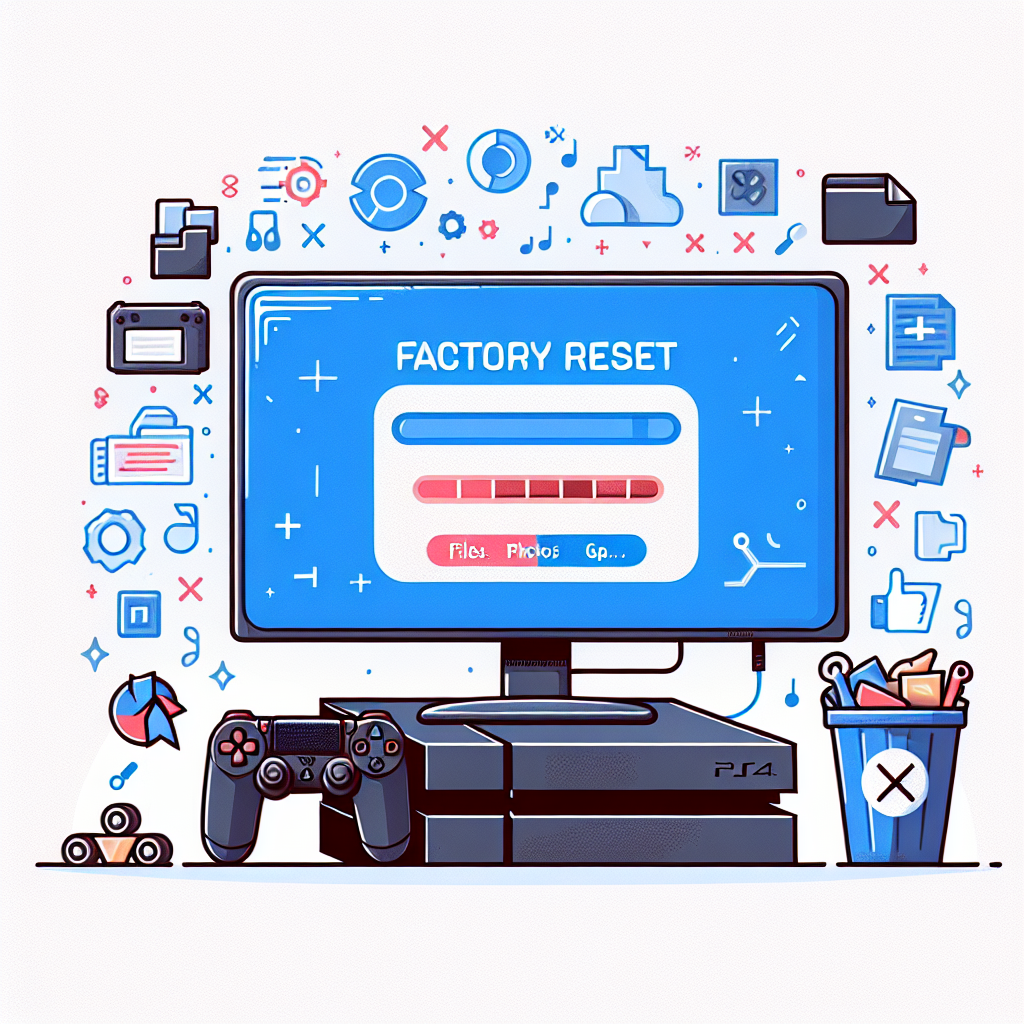Learn how to perform a factory reset on your PS4, understand its effects on games and apps, and recover your data afterwards with our helpful guide.If you’re a PlayStation 4 owner, you may have come across the term “factory reset” at some point. But what does it actually mean, and does it delete everything on your PS4? In this blog post, we’ll delve into the intricacies of factory reset on PS4 and what it entails for your data and gaming experience. We’ll start by understanding what a factory reset is and why you might need to perform one. Then, we’ll discuss the importance of backing up your data before taking the plunge and resetting your console. Next, we’ll walk you through the step-by-step process of performing a factory reset on your PS4. We’ll also explore the impact of a factory reset on your games and apps, and whether they can be recovered afterwards. So, if you’ve ever wondered about the implications of factory reset on your PS4, keep reading to gain valuable insights and tips for managing your data and gaming content.
Understanding Factory Reset on PS4
When it comes to your PlayStation 4, understanding the factory reset process is important for maintaining the health of your console and managing your data. A factory reset, also known as a hard reset, is a process that restores the console to its original system settings, effectively wiping out all user data, including installed games, apps, and settings.
Performing a factory reset on your PS4 should not be taken lightly, as it will delete everything from the console. This includes game saves, account information, and any personal files or data stored on the system. It’s important to back up all of your important data before initiating a factory reset to avoid losing valuable information.
It’s important to note that a factory reset will not only remove user data, but it will also uninstall any games or applications that have been downloaded or installed on the console. This means that after the reset, you will need to reinstall all of your games and apps, as well as set up any system preferences or settings that were previously configured.
While a factory reset can be a useful tool for troubleshooting and resolving certain issues with your PS4, it’s important to understand the implications of the process and be prepared to recover and reinstall any necessary data and software afterward.
Backing Up Your Data Before Reset
Before performing a factory reset on your PS4, it is crucial to back up all your data to avoid losing any important information. This includes your game saves, settings, and any downloaded content. The easiest way to do this is by uploading your data to the cloud using a PlayStation Plus membership. Simply navigate to the Settings tab on your PS4, select Application Saved Data Management, and then choose Upload to Online Storage. This will ensure that your game saves are safely stored in the cloud and can be easily retrieved after the reset.
If you don’t have a PlayStation Plus membership, you can still back up your data by using an external storage device such as a USB flash drive or an external hard drive. Simply connect the device to your PS4 and navigate to the Settings tab, select System, then Back Up and Restore, and finally, Back Up PS4. This will allow you to save all your data, including game saves, settings, and captures, to the external device. It’s essential to ensure that there is enough space on the external device to accommodate all your data before initiating the backup process.
Backing up your data before performing a factory reset on your PS4 will give you peace of mind knowing that your important information is safe and can be easily retrieved after the reset. It also enables you to continue gaming seamlessly without losing any progress or settings. Taking the time to back up your data is a simple yet essential step in the factory reset process and can save you from the frustration of losing valuable data.
Performing a Factory Reset on PS4
Performing a factory reset on your PS4 is a drastic step, and should only be done if absolutely necessary. It will erase all of the data and settings on the console, returning it to its original factory state. This means that all games, apps, and personal data will be deleted, and the console will be as it was when you first bought it.
Before performing a factory reset, it’s important to back up any data that you want to keep. This includes game saves, screenshots, and any other personal files that you don’t want to lose. You can back up your data to an external hard drive, or to the cloud if you have a PlayStation Plus subscription.
To perform a factory reset on your PS4, go to the Settings menu and select Initialization. From there, you can choose to either Initialize PS4 or Initialize PS4 (Reinstall System Software). The first option will delete all data on the console, while the second option will also reinstall the system software. Once you have selected the appropriate option, follow the on-screen instructions to complete the reset process.
It’s important to note that performing a factory reset will have an impact on any games and apps that you have installed on your PS4. After the reset, you will need to reinstall all of your games and apps, and any in-game progress or settings will be lost. Additionally, any accounts that were signed in on the console will need to be signed in again.
If you have backed up your data before performing the factory reset, you can recover it afterwards by restoring from your backup. This will bring back your game saves, screenshots, and other personal data, allowing you to pick up where you left off. However, it’s important to make sure that you have a recent backup before performing the reset, as any data that hasn’t been backed up will be lost.
Effect of Factory Reset on Games and Apps
When you perform a factory reset on your PS4, all of your games and apps will be deleted from the system. This means that you will lose all of your progress and data for these games and apps. It is important to backup your data before performing a factory reset to avoid losing any important information.
After the factory reset, you will need to re-download and reinstall all of your games and apps. This can be a time-consuming process, especially if you have a large library of games. Additionally, any in-game progress or saved data will be lost unless you have backed it up beforehand.
It is also important to note that any DLC or additional content that you have purchased for games will need to be re-downloaded and installed after the reset. This includes any add-ons, expansion packs, or in-game purchases that you have made.
Overall, the effect of a factory reset on games and apps is that you will lose all of your data and progress, and will need to take the time to re-download and reinstall everything after the reset. It is important to carefully consider whether a factory reset is the right choice for your PS4, and to take the necessary steps to backup your data beforehand.
Recovering Data After Factory Reset
So you’ve performed a factory reset on your PS4, and now you’re wondering if there’s any way to recover your lost data. Luckily, there are a few methods you can try to restore your files and save your game progress after a factory reset. Keep reading to find out how to recover your data after a factory reset on your PS4.
If you have previously backed up your data to an external storage device or to the cloud, you’re in luck. Simply connect your external storage device to your PS4 and restore the backup from the settings menu. If you used the cloud, you can download your saved data from the cloud storage and continue playing where you left off.
If you didn’t back up your data before the factory reset, you can still try to recover your lost files using data recovery software. There are several third-party software options available that can help you scan your PS4’s hard drive and attempt to retrieve lost data. Keep in mind that the success of data recovery software depends on the extent of the data overwrite that occurred during the factory reset process.
In some cases, a factory reset may not completely erase the data on your PS4’s hard drive, and it may still be recoverable using the right tools and techniques. However, it’s important to note that attempting data recovery on your own carries some risks, as it can potentially cause further damage to your system or result in permanent data loss. If you’re not confident in your technical abilities, it’s best to seek professional help for data recovery.
Remember, prevention is always better than cure. It’s a good practice to regularly back up your PS4 data to avoid the headache of trying to recover lost files after a factory reset. Whether you use an external hard drive or cloud storage, having a backup of your data will save you from the stress of data loss in the future.
Frequently Asked Questions
What does a factory reset do on PS4?
A factory reset on PS4 will restore the console to its original settings, effectively deleting all of the data on the hard drive.
Can a factory reset on PS4 be undone?
No, a factory reset on PS4 cannot be undone. It will erase all of the data on the console and cannot be reversed.
Will a factory reset delete my games on PS4?
Yes, a factory reset on PS4 will delete all games, saved data, and any other files stored on the console.
How do I perform a factory reset on PS4?
To perform a factory reset on PS4, go to Settings > Initialization > Initialize PS4. Follow the on-screen prompts to complete the process.
What precautions should I take before performing a factory reset on PS4?
Before performing a factory reset on PS4, make sure to back up any important data, such as game saves, to a USB storage device or to the cloud.
Will a factory reset improve the performance of my PS4?
A factory reset may improve the performance of a PS4 that is experiencing issues or lag, as it will clear out any software conflicts or errors.
Are there any alternatives to a factory reset for fixing PS4 issues?
Yes, there are alternative troubleshooting steps, such as rebuilding the database or initializing the console without deleting games and apps, that may help resolve PS4 issues without performing a factory reset.