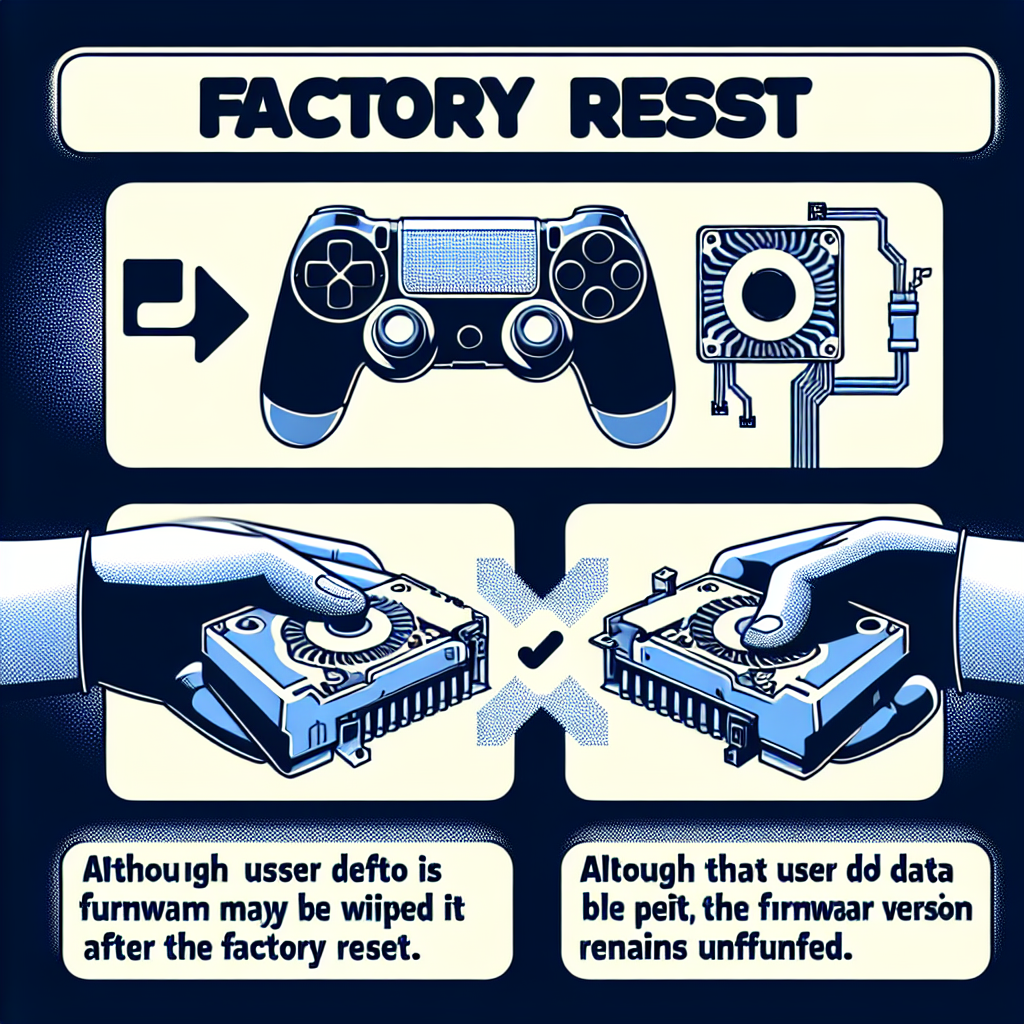Learn about the impact of factory resetting a PS4 on the system firmware and the process of reinstalling the firmware after reset. Understanding PS4 firmware.Are you considering resetting your PS4 to factory settings but worried about the impact it may have on the system firmware? In this blog post, we’ll delve into the topic of factory resetting a PS4 and its potential effects on the firmware. We’ll start by understanding what PS4 firmware is and its significance in the system. Then, we’ll explore the process of factory resetting a PS4 and the impact it can have on the system firmware. Additionally, we’ll discuss whether the firmware is affected by the reset and if it needs to be reinstalled afterward. By the end of this post, you’ll have a better understanding of the relationship between factory resetting and the PS4 firmware, helping you make an informed decision about resetting your console. Let’s dive in and explore this important aspect of PS4 maintenance.
Understanding PS4 Firmware
Understanding PS4 Firmware
The PS4 firmware is the operating system that runs on your PlayStation 4. It contains the basic functions and features that allow you to use your PS4, such as the user interface, settings, and system software. The firmware is responsible for managing the hardware components of your PS4, including the processor, memory, and storage. It also provides support for various multimedia formats and network features, such as online gaming and media streaming.
Additionally, the PS4 firmware receives regular updates from Sony to improve performance, add new features, and fix any security vulnerabilities. These updates can include improvements to the user interface, new system settings, and enhanced compatibility with the latest games and applications.
Overall, understanding PS4 firmware is essential for PS4 owners, as it allows them to stay informed about the latest features and security updates for their console. By keeping their PS4 firmware up to date, users can ensure that they have the best possible experience when using their PlayStation 4.
One way to check for PS4 firmware updates is to go to the settings menu on your PS4, and select the system software update option. If there is a new update available, you can download and install it to keep your PS4 running smoothly and securely.
References:
- PlayStation Support – PS4 System Software Updates
- TechRadar – PS4 Update 12.1 Patch Notes
Impact of Factory Resetting
Factory resetting a PS4 can have a significant impact on the system’s firmware. When you perform a factory reset on your PS4, all the settings and data that have been added or changed since the purchase of the console are wiped clean. This means that any updates or modifications made to the firmware will be reverted, essentially resetting the system to its original state.
Additionally, a factory reset can also have an impact on the performance of the PS4. Over time, the system may accumulate unnecessary data and files that can slow down its operation. By performing a factory reset, you can effectively clear out this clutter and improve the overall speed and responsiveness of the console.
On the other hand, it’s important to note that factory resetting a PS4 can also have negative impacts. Any custom settings or preferences that have been adjusted will be lost, requiring you to set everything up again from scratch. Additionally, any saved data or game progress that has not been backed up will be permanently deleted, resulting in potential loss of important information.
In conclusion, the impact of factory resetting a PS4 can be both positive and negative. While it can improve the system’s performance and clear out unnecessary data, it also comes with the drawback of reverting firmware updates and erasing valuable data. Therefore, it’s important to carefully weigh the pros and cons before deciding to perform a factory reset on your PS4.
Process of Factory Resetting PS4
When you factory reset your PS4, it means you are restoring all the settings and data on the console to the default factory settings. This process will erase all the data on the hard drive and return the system to its original state as if it just came out of the box.
The first step to factory reset your PS4 is to make sure it is turned off. Then, you will need to hold down the power button for at least seven seconds until you hear a second beep. This will boot the PS4 in Safe Mode.
Once the PS4 is in Safe Mode, you will need to select the “Initialize PS4” option. There will be two options: “Quick” and “Full”. The “Quick” option only erases the data on the hard drive, while the “Full” option will also remove the system software. It is recommended to select the “Full” option for a complete factory reset.
After selecting the “Full” option, the PS4 will begin the process of factory resetting. This can take some time, so it is important to be patient and let the system complete the process. Once it is finished, the PS4 will restart and you will need to set it up again as if it were a new console.
It is important to note that factory resetting the PS4 will not change or update the firmware. The firmware remains the same version as it was before the reset. If you want to update the firmware to the latest version, you will need to manually download and install it from the PlayStation website or through a USB drive.
Effects on System Firmware
Effects on System Firmware
Effects on System Firmware
When it comes to factory resetting a PS4, one of the major concerns is the impact on the system firmware. Resetting a PS4 to its factory settings can have various effects on the system firmware, depending on the specific circumstances and actions taken.
One of the potential effects of factory resetting a PS4 is the alteration of the firmware version. If the system is reset to its factory settings, it may revert to the original version of the system firmware that was installed when the console was first purchased. This can be a concern for users who have updated the firmware to a later version, as they may lose certain features or compatibility with newer games and applications.
Additionally, the process of reinstalling firmware after a reset can also have an impact on the system. If the firmware must be reinstalled manually, there is a risk of encountering errors or compatibility issues that can affect the overall performance of the PS4.
It is important for users to understand the potential effects of factory resetting a PS4 on the system firmware, and to consider the implications before proceeding with a reset. This can help to avoid any unexpected issues or drawbacks that may arise as a result of the reset.
| Impact of Factory Resetting | Process of Factory Resetting PS4 |
|---|---|
| May change system firmware version | Revert to original firmware version |
| Potential errors or compatibility issues | Risk of encountering errors during reinstallation |
Reinstallation of Firmware after Reset
When you factory reset your PS4, you may be left wondering if it will have any impact on the firmware of the system. The answer to this is not straightforward, as it depends on the specific circumstances of the reset and the version of the firmware. However, in most cases, the firmware of the PS4 will not be completely changed by a factory reset.
One effect of factory resetting your PS4 is that it will erase all the data on the system, including the firmware. However, the firmware itself is not completely removed, as it is stored in the system’s memory. This means that when you go through the process of reinstalling the firmware after the reset, you are essentially restoring the previous version of the firmware that was on the system before the reset.
Reinstallation of the firmware after a reset is a relatively straightforward process. You will need to download the latest firmware update from the official PlayStation website onto a USB drive. Once you have the firmware update on the USB drive, you can plug it into your PS4 and follow the on-screen instructions to reinstall the firmware. This will ensure that your system has the latest version of the firmware and that it is fully operational again after the reset.
In conclusion, while a factory reset may erase the data on your PS4, including the firmware, it does not permanently change the firmware of the system. Reinstalling the firmware after a reset will restore the previous version of the firmware and ensure that your PS4 is fully operational again. It is important to follow the proper steps for reinstalling the firmware to avoid any potential issues with the system.
Frequently Asked Questions
What is a factory reset for a PS4?
A factory reset for a PS4 is a process that restores the console to its original settings, as if it just came out of the box.
Does a factory reset change the PS4 firmware?
No, a factory reset does not change the PS4 firmware. It only resets the settings and data on the console.
Will a factory reset remove system updates on the PS4?
No, a factory reset will not remove system updates on the PS4. The firmware and system updates will remain intact.
What are the reasons for performing a factory reset on a PS4?
Some common reasons for performing a factory reset on a PS4 include troubleshooting hardware or software issues, preparing the console for sale or trade, or clearing all personal data before giving away the console.
Is it safe to perform a factory reset on a PS4?
Yes, it is safe to perform a factory reset on a PS4. However, it is important to back up any important data before doing so, as a factory reset will erase all data on the console.
Can a factory reset fix software issues on a PS4?
Yes, a factory reset can fix certain software issues on a PS4. It can help resolve performance issues, error messages, and other software-related problems.
How long does it take to complete a factory reset on a PS4?
The time it takes to complete a factory reset on a PS4 can vary depending on the amount of data on the console. On average, it can take anywhere from a few minutes to an hour.